How To Tell If Youre Gpu Or Cpu Bound – Complete Guide – 2024!
When diving into the world of computer performance, understanding whether your system is GPU or CPU bound is crucial for optimizing your setup
“To tell if you’re GPU or CPU bound, monitor your system’s performance during demanding tasks. If your GPU usage is high and CPU usage is low, you’re likely GPU-bound. Conversely, if your CPU usage is high and GPU usage is low, you’re likely CPU bound”
Have you ever wondered why your high-end graphics card isn’t delivering the expected performance? It might not be the GPU at fault but your CPU is holding things back. Discover how to pinpoint whether your system is GPU or CPU-bound and unlock your hardware’s true potential!
Understanding GPU and CPU Bottlenecks
What is a GPU Bottleneck?
A GPU bottleneck occurs when your graphics card is the limiting factor in your system’s performance. This means the GPU is working at its maximum capacity, while other components, like the CPU, are not fully utilized. This typically results in lower frame rates and poor gaming performance.
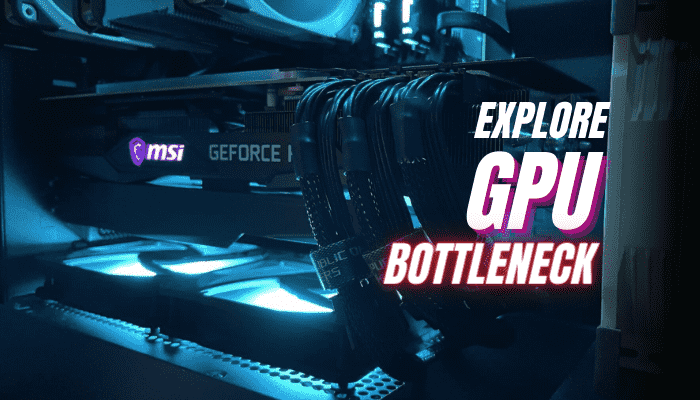
What is a CPU Bottleneck?
Conversely, a CPU bottleneck happens when your processor is struggling to keep up with the demands of your system, limiting overall performance. In this scenario, the CPU is working at full capacity, while the GPU might not be fully utilized, affecting tasks that rely heavily on CPU power.
Signs of a GPU Bottleneck!
High GPU Usage:
If your GPU usage is consistently high, near or at 100%, while the CPU usage remains relatively low, this indicates that your GPU is likely the bottleneck.
Low CPU Usage:
A low CPU usage percentage alongside high GPU usage often points to the GPU being the limiting factor. This is particularly evident in graphics-intensive applications and games.
Poor Frame Rates in Games:
Experiencing lower frame rates in games despite having a capable CPU might suggest that your GPU is struggling to keep up with the demands.
Signs of a CPU Bottleneck!
High CPU Usage:
When your CPU usage is consistently high, especially during tasks that require significant processing power, it’s a strong indicator of a CPU bottleneck.
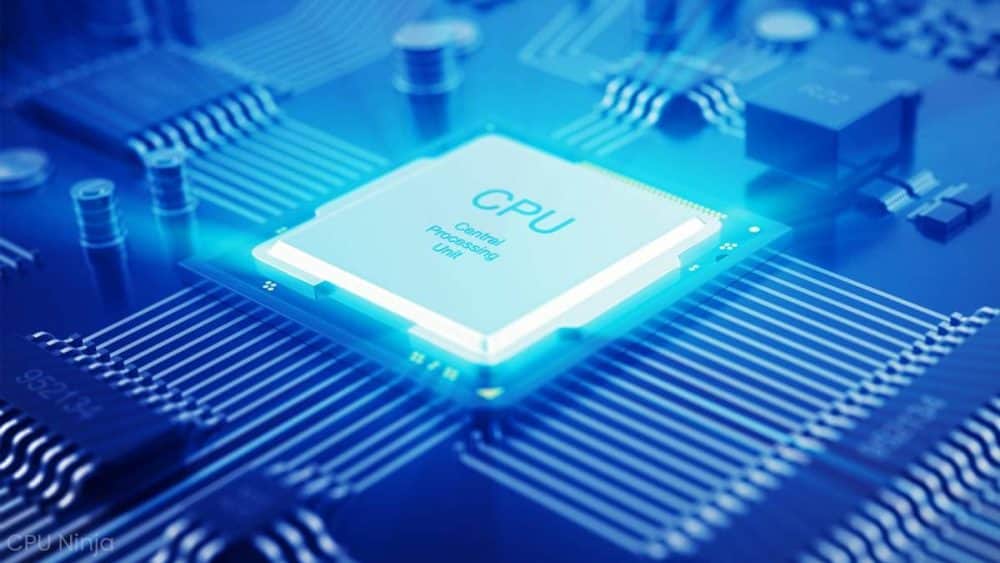
Low GPU Usage:
If your GPU usage is low while your CPU usage is high, it means the CPU is limiting the performance of the GPU, indicating a CPU bottleneck.
Performance Drops in Multi-Core Applications:
Applications and games that utilize multiple cores may exhibit performance drops if the CPU cannot handle the workload effectively.
Tools and Methods to Diagnose Bottlenecks!
Using Task Manager (Windows):
Windows Task Manager allows you to monitor CPU and GPU usage in real time. High GPU usage with low CPU usage, or vice versa, can help identify which component is the bottleneck.
Using Activity Monitor (macOS):
For macOS users, Activity Monitor provides similar functionality to track CPU and GPU performance, helping you pinpoint the source of performance issues.
Specialized Software:
Tools like MSI Afterburner and HWMonitor offer detailed insights into your hardware’s performance, helping you diagnose whether you are GPU or CPU-bound.
Analyzing In-Game Performance!
Monitoring FPS (Frames Per Second):
Tracking FPS can reveal performance issues. A significant drop in FPS may point to a bottleneck, and correlating this with GPU and CPU usage can help determine which component is at fault.

Checking GPU and CPU Usage in Real-Time:
Real-time monitoring of GPU and CPU usage during gameplay or intensive tasks helps identify which component is reaching its limits and causing performance degradation.
Benchmarking for Bottleneck Detection!
Running Synthetic Benchmarks:
Synthetic benchmarks simulate various workloads to test the performance of your GPU and CPU. Comparing these results with typical performance metrics helps in identifying potential bottlenecks.
Comparing Results with Typical Performance Metrics:
Benchmark comparisons against standard performance benchmarks provide a clear indication of whether your GPU or CPU is underperforming.
Impact of Bottlenecks on Gaming Performance!
How a GPU Bottleneck Affects Gameplay:
A GPU bottleneck can lead to lower frame rates, stuttering, and graphical artifacts, as the graphics card struggles to keep up with rendering demands.
How a CPU Bottleneck Affects Gameplay:
A CPU bottleneck might result in lower frame rates, lag, and slower load times, as the processor cannot keep up with the game’s computational requirements.
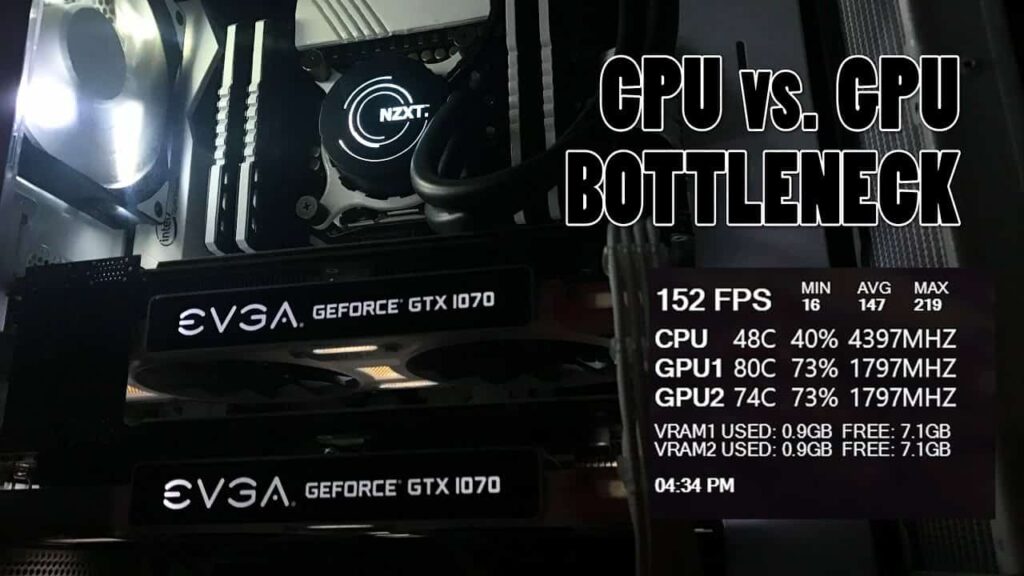
Am I CPU Or Gpu Bound?
To find out if you are CPU or GPU bound, check which part of your computer is at full usage when running demanding tasks. If your CPU is at 100% while your GPU is lower, you’re CPU bound. If the opposite is true, you’re GPU bound.
How do I know if I am using my CPU or GPU?
To check if you are using your CPU or GPU, open Task Manager on Windows (`Ctrl + Shift + Esc`) and look under the “Performance” tab. On a Mac, open Activity Monitor and check the “CPU” and “GPU” tabs. For specific tasks, like gaming or video editing, the GPU is typically used, while general tasks use the CPU.
Are games GPU or CPU-bound?
Yes,games can be either GPU-bound or CPU-bound, depending on the game and settings. GPU-bound games rely more on the graphics card for visual details, while CPU-bound games depend more on the processor for complex calculations and tasks.
How do I know if my CPU or GPU is bad?
To know if your CPU or GPU is bad, watch for these signs: your computer might freeze or crash often, run slowly, or have errors. You might also see strange graphics or hear loud fans. Regularly check temperatures and performance using monitoring tools to spot problems early.
How to find out if I’m CPU or GPU bound?
To find out if you’re CPU or GPU bound, you can use system monitoring tools. Check if your CPU or GPU is running at high usage levels. If one is at 100% and the other is lower, the one at 100% is likely the bottleneck. For example, if your GPU is always at 100% while your CPU is not, you are GPU bound.

How to tell if your gpu or cpu bound gaming?
To determine if your game is GPU-bound or CPU-bound, use monitoring software like Task Manager or MSI Afterburner. If your GPU usage is close to 100% while your CPU usage is low, the game is GPU-bound. Conversely, if your CPU usage is high and your GPU usage is lower, the game is CPU-bound.
How to tell if CPU is bottlenecking GPU?
To tell if your CPU is bottlenecking your GPU, check the following: Monitor CPU and GPU usage during games or tasks. If the CPU usage is very high (close to 100%) while the GPU usage is lower, your CPU might be bottlenecking your GPU. You can use tools like Task Manager or MSI Afterburner for this. Also, if your performance improves by lowering graphics settings, it might indicate that the CPU is limiting your GPU’s performance.
Is my CPU Bottlenecking my GPU?
Yes, your CPU might be bottlenecking your GPU if your CPU usage is very high while your GPU usage is low. Use a monitoring tool to check these usage percentages. If the CPU is constantly at 100% and the GPU is underutilized, it’s a sign of a CPU bottleneck.
How do I know if my GPU is bottlenecking my CPU?
To tell if your GPU is bottlenecking your CPU, check the usage percentages in a monitoring tool. If your CPU usage is low while your GPU usage is high, your GPU is likely the bottleneck. If it’s the opposite, your CPU might be the issue.

How can I detect a CPU bottlenecking?
To detect a CPU bottleneck, monitor your CPU and GPU usage while running a game or application. If your CPU is near 100% usage and your GPU is underutilized, you’re likely CPU-bound. For more tips on “How To Tell If You’re GPU Or CPU Bound,” keep reading.
How to fix CPU bottleneck?
To fix a CPU bottleneck, you can try upgrading your CPU, overclocking it, or improving your cooling system. Reducing the graphics settings in your games can also help. Check if your system is GPU or CPU bound by monitoring usage with software tools like MSI Afterburner or Task Manager.
How to fix GPU bottleneck?
To fix a GPU bottleneck, start by lowering the graphics settings in your games, updating your GPU drivers, and ensuring your system is free from dust. You can also overclock your GPU for better performance or consider upgrading to a more powerful GPU.
Which is better, a 1660 6GB GPU or a Radeon RX580 8GB GPU?
The Radeon RX 580 8GB is generally better than the GTX 1660 6GB. It has more memory, which helps with running games and apps smoothly. However, the GTX 1660 usually performs slightly better in terms of speed. If you need more memory for demanding tasks, go with the RX 580. For better overall performance, the GTX 1660 is a solid choice.
Is an i5 10400F with a GTX 1660 good for gaming?
Yes, an i5 10400F with a GTX 1660 is good for gaming. This combination should handle most modern games at medium to high settings smoothly. It’s a solid choice for a good gaming experience without spending too much.

Can an RX 6600 XT and an i5 12400F handle 144Hz on high settings?
Yes, an RX 6600 XT graphics card and an i5 12400F processor can handle 144Hz on high settings for many games. This combination should give you smooth gameplay at high resolutions. However, for very demanding games, you might need to adjust some settings.
The CPU and GPU can run at 100% in Furmark. In games, the GPU is only running at 30%. What’s happening?
When running Furmark, the GPU works at 100% because it’s pushing the GPU to its limits for stress testing. In games, the GPU might only be at 30% because the game doesn’t need as much power or is limited by other factors, like the CPU or the game’s design. This lower usage in games can help save energy and reduce heat.
Would it be okay to pair up a 3060 GPU with an i5 6600k CPU?
Yes, pairing a 3060 GPU with an i5 6600K CPU is generally okay. The 3060 is a strong graphics card, and the i5 6600K CPU, while older, should handle it well for most tasks and games. Just make sure your system has enough cooling and power supply to support both components effectively.
Would an Intel i5 6500 bottleneck a 1660 Ti?
An Intel i5 6500 could potentially bottleneck a GTX 1660 Ti in some situations. While the i5 6500 is a decent processor, it might not fully keep up with the performance of the 1660 Ti in demanding games or tasks. To get the best performance, it’s ideal to have a more powerful CPU.

Which CPUs are best for an RX 6600 XT, i3 12100F or the i5 12400F?
For the RX 6600 XT, the Intel i5 12400F is a better choice than the i3 12100F. The i5 12400F offers more power and performance, which helps avoid bottlenecks and lets your GPU perform its best. The i3 12100F is less powerful, so it might limit the GPU’s performance.
Will a 1660 Super bottleneck a i3-9100F?
No,a GTX 1660 Super will not bottleneck an i3-9100F. The GTX 1660 Super is a good graphics card that works well with this processor. You should be able to play games and use applications smoothly without major issues.
FAQS:
How can I determine if I am CPU or GPU bound?
To determine if you are CPU or GPU bound, check your system’s performance while running a task. If the CPU usage is high and the GPU usage is low, you are CPU bound. If the GPU usage is high and the CPU usage is low, you are GPU bound. You can use performance monitoring tools to see which component is working harder.
Can an application be both CPU and GPU bound?
Yes, an application can be both CPU and GPU bound if it has intensive processing tasks that require significant resources from both the CPU and GPU. This can occur in complex applications like video games or 3D rendering software.
How can I tell if I’m CPU or GPU bound?
Monitor your CPU and GPU usage during tasks. High usage of one component with low usage of the other typically indicates the bottleneck.
What tools can help diagnose bottlenecks?
Tools like Task Manager, Activity Monitor, MSI Afterburner, and HWMonitor are useful for diagnosing bottlenecks.
Does upgrading one component always resolve bottleneck issues?
Not always. Upgrading one component may resolve bottleneck issues but can also reveal other potential limitations in your system.
Conclusion:
“To determine if your system is GPU or CPU bound, monitor usage during demanding tasks. High GPU usage with low CPU usage indicates a GPU bottleneck, while high CPU usage with low GPU usage points to a CPU bottleneck. Use tools like Task Manager or Activity Monitor for monitoring”

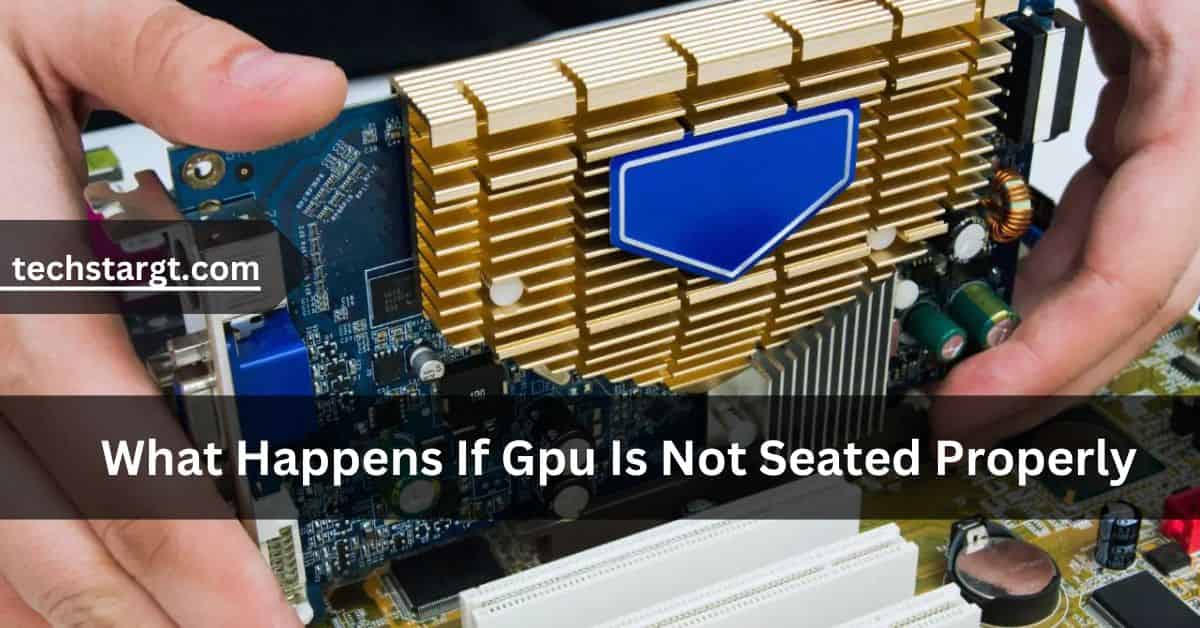


4 comments