Is It Okay For My Gpu To Be At 100 – Complete Guide – 2024!
Is it okay for your GPU to be at 100%? If you’re a gamer, video editor, or tech enthusiast, this question might have crossed your mind. Seeing your GPU maxed out can be worrying, especially if you’re unsure whether it’s a good or bad thing.
“Yes, it’s okay for your GPU to be at 100% usage during heavy tasks like gaming or video rendering. This means it’s working efficiently and using its full power. If your system starts overheating or shows performance issues, you need to check your cooling system or adjust your settings”
Wondering if your GPU hitting 100% is normal? Learn when it’s safe and when you should be concerned. Get clear answers to keep your system running smoothly!
Understanding GPU Utilization!
What Is GPU Utilization?
GPU utilization refers to the percentage of your graphics processing unit’s capacity used at any time. When you see 100% utilization, it means your GPU is fully engaged in processing tasks. This is typical when running demanding applications like high-end games, video editing software, or complex 3D rendering tools.
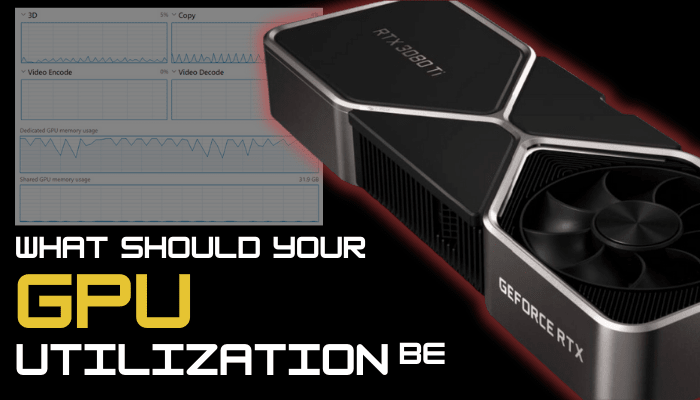
How GPU Utilization Affects Performance
High GPU utilization often translates to your system delivering the best performance possible. When your GPU is at 100%, it’s working hard to provide smooth gameplay, quick render times, or high-quality visual outputs. However, it also means your GPU is under full load, which can raise some concerns.
When Is 100% GPU Utilization Normal?
Gaming Scenarios
For gamers, hitting 100% GPU utilization during intense gameplay is normal. Modern games are designed to push your hardware to its limits, using all available resources to deliver rich graphics and smooth performance. As long as your system is running cool, 100% utilization is just your GPU doing its job.
Content Creation and Rendering
Video editors and 3D artists often see 100% GPU usage when rendering complex projects. Software like Adobe Premiere Pro or Blender leverages GPU power to speed up rendering times, and maxing out your GPU is often a sign that the software is running efficiently.
GPU-Intensive Applications
Applications that require heavy graphics processing, like VR simulations or machine learning tasks, will also max out your GPU. In these cases, 100% utilization is expected and necessary for the application to function correctly.
Possible Concerns with 100% GPU Utilization!
Overheating Issues
One of the main concerns with sustained 100% GPU usage is overheating. High temperatures can lead to thermal throttling, where your GPU reduces its performance to cool down, or worse, permanent damage. It’s essential to monitor your GPU’s temperature and ensure your cooling system is adequate.

Power Consumption
Running your GPU at full capacity increases power consumption. For those mindful of energy use or using a laptop on battery power, this can be a significant drawback. High power usage can also lead to higher electricity bills if you’re frequently pushing your GPU to its limits.
Longevity of the GPU
Consistently maxing out your GPU could potentially shorten its lifespan. While GPUs are built to handle intense workloads, running at 100% for extended periods may cause wear and tear over time. Proper cooling and occasional rest can help mitigate this risk.
Monitoring Your GPU!
Tools to Monitor GPU Performance
To keep an eye on your GPU, various tools are available, such as MSI Afterburner, HWMonitor, and GPU-Z. These tools provide real-time data on utilization, temperature, and fan speed, helping you ensure your GPU is running optimally.
Understanding Temperature Readings
It’s crucial to know what temperature range is safe for your GPU. Typically, temperatures up to 85°C (185°F) are considered safe for most GPUs. If your GPU consistently exceeds this, you might need to improve your cooling solution or reduce your workload.
How to Manage High GPU Usage!
Optimizing Game Settings
One way to reduce GPU load is by adjusting your game settings. Lowering graphics settings, reducing resolution, or capping your frame rate can significantly decrease GPU usage without drastically affecting gameplay quality.

Adjusting Software for Better Performance
For content creators, tweaking software settings can help. Limiting the number of concurrent tasks, reducing render quality when possible, or adjusting cache settings can ease the load on your GPU.
Upgrading Your Cooling System
If overheating is a concern, upgrading your cooling system can help. Adding more fans, switching to liquid cooling, or even just improving your PC’s airflow can make a big difference in maintaining safe GPU temperatures.
When to Worry About 100% GPU Usage!
Signs of Overheating
If your system becomes sluggish, crashes, or if your GPU fan is constantly at full blast, overheating might be an issue. Monitoring software can help you catch high temperatures before they cause damage.
Unusual Noises or Behaviors
Hearing strange noises like clicking or buzzing, or noticing screen artifacts, can indicate that your GPU is struggling. These signs warrant immediate attention and potentially reduce the load on your GPU.
Frequent System Crashes
Frequent crashes, especially under heavy load, are a clear sign something isn’t right. It might be overheating, power supply issues, or just that your GPU is being pushed beyond its limits.
What is a good gpu percentage
A good GPU percentage is around 70-90% during heavy tasks, ensuring your graphics card works well without overheating. If it’s lower, your GPU might be underused; if higher, it could overheat.
Is 100% GPU Usage Bad?
No, using 100% of your GPU is not bad if your computer is built to handle it. It shows that your GPU is working hard. But, if your computer slows down or gets too hot, you may need to check for problems.

Is it OK to use 100 of GPU?
Yes, using 100% of your GPU is usually fine as long as it doesn’t overheat. Most GPUs are built to handle full usage. Just make sure your system stays cool to avoid any potential problems.
Does 100% GPU usage damage?
No, using 100% GPU is safe as long as the temperature stays within the recommended range. High usage is common in demanding tasks, but overheating over time can harm the GPU, so good cooling is important.
Is 100% GPU usage bad while gaming?
Yes, using 100% GPU while gaming is usually fine. It means your graphics card is working hard to give you the best performance. However, if your system gets too hot, you may need better cooling or lower settings.
Is 100% gpu usage normal if I’m playing a game?
Yes, 100% GPU usage is normal when playing games, especially demanding ones. It shows that your graphics card is working hard to give the best performance. However, ensure your system is properly cooled to prevent overheating.
Is 100% GPU Usage Bad or Good?
100% GPU usage is not bad if your task requires full power, such as gaming or video editing. However, if it happens when the computer is idle or doing simple tasks, it may signal an issue.
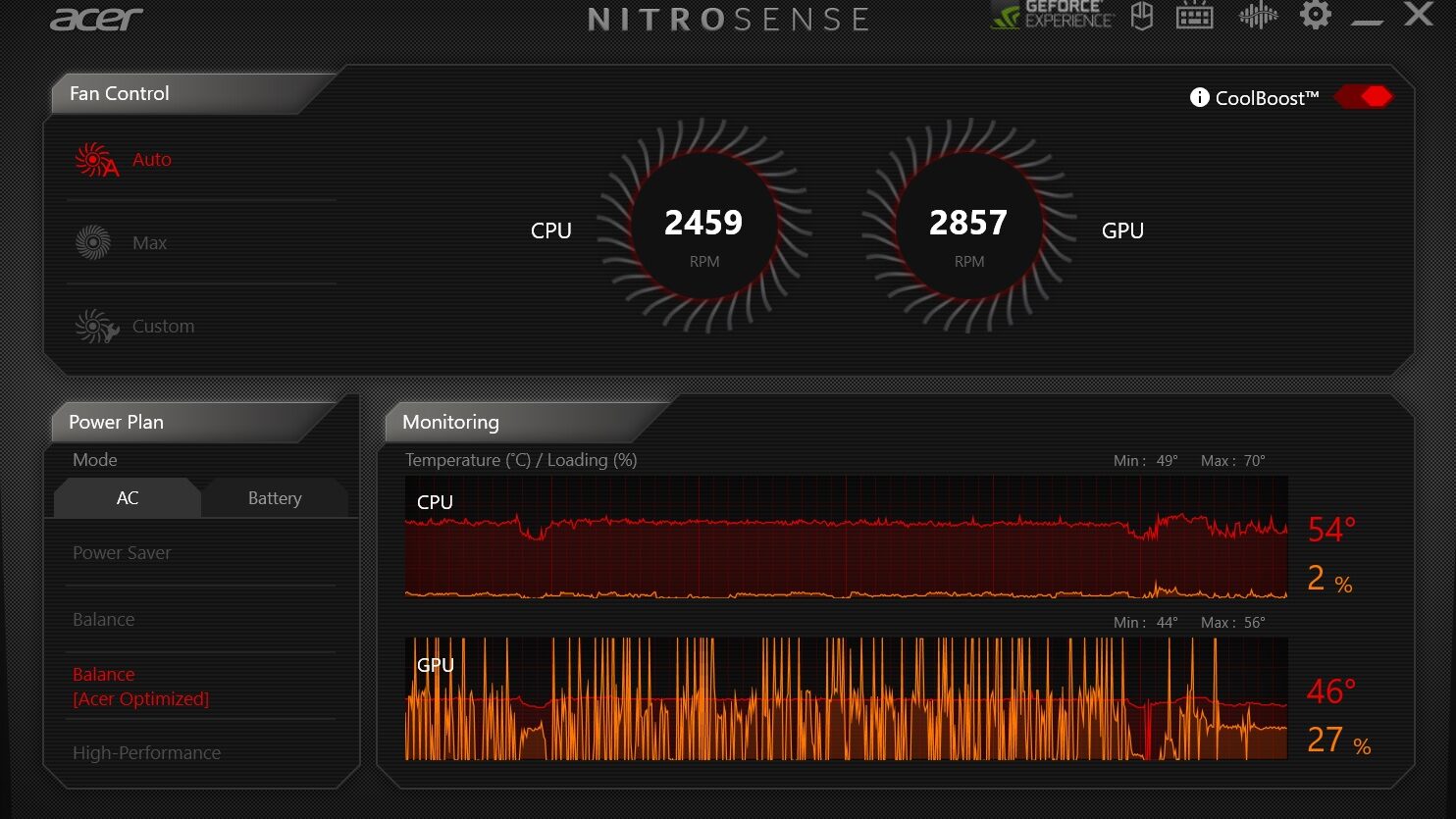
How can I use my GPU 100 percent?
To use your GPU at 100%, run demanding tasks like high-resolution gaming, video rendering, or complex simulations. Make sure your GPU drivers are updated and settings are optimized for maximum performance.
How do you get 99% GPU utilization for PC games?
To achieve 99% GPU usage in PC games, increase game settings to higher resolutions and graphics quality. Ensure your GPU drivers are updated, and disable any FPS limits to allow the GPU to work at full capacity.
How to Fix 100% GPU When Idle?
To fix 100% GPU usage when idle, check for background tasks or malware using the GPU. Update your GPU drivers, close unnecessary programs, and adjust settings to avoid high usage when the computer is not in use.
Is it safe to run a GPU at 100% for many hours?
Yes, running a GPU at 100% for many hours is generally safe if the cooling system is good and temperatures are controlled. However, continuous high usage can lead to wear over time, so regular monitoring is important.
Is it safe to keep the GPU on 100% utilization for a very long time?
Keeping a GPU at 100% utilization for a very long time is generally safe if it stays cool and well-ventilated. However, consistently high usage can cause wear and tear, so monitor temperatures and ensure proper cooling.
Why is my GPU at 100 utilization when idle?
If your GPU is at 100% utilization when idle, it may be caused by background programs or malware. Check for running applications and scan for viruses. Also, update your GPU drivers to ensure proper performance.

Why is my GPU usage so high when nothing is running?
High GPU usage when nothing is running could be due to background processes or malware. Check for hidden programs and scan your system for viruses. Also, ensure your GPU drivers are up-to-date.
GPU is at 100% is it bad or dangerous in any way?
No, 100% GPU usage is not dangerous if temperatures are controlled and cooling is adequate. However, constant high usage can cause wear over time. Ensure proper ventilation and monitor temperatures to prevent overheating.
Is it bad to use 100% CPU?
No, using 100% CPU is not bad if it’s for a short time and temperatures are controlled. Long-term high usage can lead to overheating and faster wear, so make sure your cooling system is working well and monitor temperatures.
Can anyone tell me how much GPU usage is safe?
Safe GPU usage is usually between 70% and 80% under normal conditions. Using it at 100% is okay for short periods if temperatures are managed well, but consistently high usage can cause overheating and faster wear.
Is 100 GPU usage bad for Minecraft?
No, 100% GPU usage for Minecraft is not usually bad since the game can be demanding with high settings or mods. However, if it happens often, ensure your cooling system is working well to prevent overheating and damage.
Is 100 GPU usage bad during GTA/Pubg/freefire?
No, 100% GPU usage during games like GTA, PUBG, or Free Fire is not necessarily bad. These games can be very demanding. Just ensure your cooling system is working properly to prevent overheating and long-term damage.

How long would a GPU last if it ran at 100% all day?
If a GPU runs at 100% all day, it might wear out faster than usual. With good cooling and proper maintenance, it could last several years, but constant high usage can reduce its lifespan. Regular cooling checks are important.
How do you get 99% GPU utilization for PC games?
To get 99% GPU utilization in PC games, set the game to high graphics and resolution. Make sure your GPU drivers are up to date and remove any FPS limits in the game settings to maximize performance.
Is it okay to have GPU fans at 100?
Yes, having GPU fans at 100% is okay if the GPU is hot and needs cooling. It can help prevent overheating. However, if the fans are constantly at full speed, check for dust buildup or cooling issues.
Is it bad if my GPU is at 100 degrees?
Yes, a GPU at 100 degrees Celsius is too hot and can be harmful. It can cause overheating and damage over time. Make sure your cooling system is working well and clean any dust from fans and vents to lower the temperature.
Is 30c GPU Temp On Idle?
A GPU temperature of 30°C when idle is quite good and indicates that the cooling system is working well. It’s lower than normal idle temperatures, which is generally a positive sign for system health.
Is 70 GPU Temp Bad?
No, A GPU temperature of 70°C is not ideal but is usually safe for most tasks. It’s better to keep it lower to prevent long-term damage. Ensure your cooling system is working properly and keep an eye on the temperature.

Is 80 Degrees Celsius Hot For A GPU?
Yes, 80°C is considered hot for a GPU. It’s important to improve cooling and check airflow to avoid potential damage. Regularly clean fans and vents to help keep temperatures lower and extend the GPU’s lifespan.
Is 85 C Hot For GPU?
Yes, 85°C is quite hot for a GPU. Prolonged exposure to such high temperatures can cause damage. Improve cooling by cleaning fans, checking airflow, and ensuring proper ventilation to keep the GPU at safer temperatures.
FAQS:
Does Your GPU Usage Spike to 100 Percent on Windows?
Yes, GPU usage can spike to 100% on Windows due to demanding tasks like gaming or video editing. It can also happen because of background processes or software issues. Check your task manager for details and adjust settings if needed.
Is it fine to let GPU and CPU run at 100% while gaming?
It’s generally fine to let your GPU and CPU run at 100% while gaming, as long as they stay cool. Ensure good cooling and ventilation to prevent overheating and long-term damage. Regularly clean your system and monitor temperatures.
Is 67-70c a good GPU temperature on 100% usage?
A GPU temperature of 67-70°C under 100% usage is generally good and safe. It indicates your cooling system is working well. Ensure your system stays well-ventilated to maintain these temperatures and prevent overheating.
Should I be worried if GPU usage is at 100%? I’m hitting 90% constantly on Warzone?
If your GPU usage is at 100% and stays around 90% while playing Warzone, it’s normal for demanding games. Just make sure your cooling system is working well to prevent overheating and damage. Regularly check temperatures to stay safe.
Conclusion:
Using your GPU at 100% is usually fine for demanding tasks such as gaming or video editing, as long as it doesn’t overheat. Keep your system cool to avoid potential damage and ensure it runs smoothly



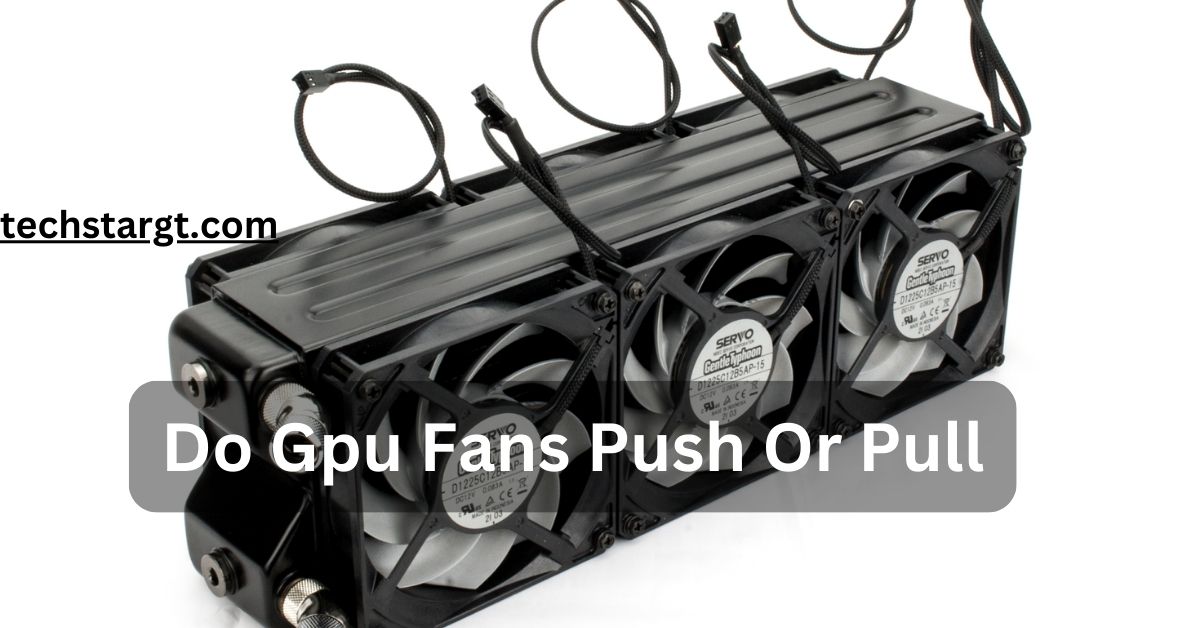
1 comment