Do Gpu Fans Always Spin? Find Out The Fact!
Graphics cards (GPUs) are essential for gaming, video editing, and other performance-intensive tasks. The fans attached to these GPUs are designed to manage the card’s temperature and ensure it functions efficiently.
However, a common question many people ask is, “Do GPU fans always spin?” The answer to this question isn’t straightforward, as it depends on various factors, including the model of the GPU, workload, and cooling setup.
No, GPU fans do not always spin. They typically only start spinning when the GPU reaches a certain temperature, usually during heavy tasks like gaming or rendering. This design helps reduce noise and wear on the fans when the GPU is idle or under low stress
Ever wondered why your GPU fans aren’t spinning all the time? If you’ve noticed your GPU fans staying still even during light tasks, there’s a reason behind it. Learn more about when and why GPU fans spin to keep your system cool!
Are GPU Fans Supposed to Spin Constantly?
No, GPU fans are not supposed to spin constantly, at least for most modern graphics cards. Most GPUs have a feature called “zero RPM mode” or “fan stop” technology.
In this mode, the fans stay idle when the GPU is under light load or idle to reduce noise and wear. The fans start spinning only when the GPU reaches a certain temperature threshold, typically around 50°C (122°F) or higher.
This behavior helps prolong the lifespan of the fans and maintains a quiet operating environment when the GPU isn’t stressed.
When Do GPU Fans Start Spinning?
Understanding when GPU fans start spinning is key to knowing how the cooling system functions.
- Idle or Light Load: When your computer is performing low-demand tasks, such as web browsing or streaming videos, the GPU typically stays cool, and the fans may remain off. This is common in newer models of GPUs, which are designed for better energy efficiency.
- Gaming or Other Intensive Use: The fans will start spinning once the GPU begins to heat up from demanding tasks like gaming, 3D rendering, or video editing. In this scenario, the temperature of the GPU rises, triggering the fans to kick in and cool down the system.
- Fan Control Settings: Some graphics cards offer software that allows you to set custom fan curves. This lets you control when the fans start spinning, at what temperature, and at what speed. You can modify these settings if you prefer the fans to run continuously or only at specific moments.
Can You Make Your GPU Fans Always Spin?
Yes, you can make your GPU fans always spin by adjusting the fan curve settings through dedicated software like MSI Afterburner, EVGA Precision X1, or other GPU management tools.
These programs allow you to manually set the fan speed based on the GPU’s temperature. Some users opt to make their fans run constantly to avoid sudden temperature spikes.
However, this can wear down the fans more quickly over time and create additional noise. Be cautious when making such changes to avoid premature fan wear.
What Might Cause the GPU Fans to Always Spin?
If your GPU fans are always spinning, it could be an indication of several underlying issues. Here are some common causes:
- Your GPU Is Overheating: Overheating is one of the main reasons why your GPU fans might be running continuously. If the card is constantly under heavy load or has inadequate cooling, the fans may remain on to keep the GPU from overheating. Check your GPU temperatures and consider improving airflow in your case if overheating persists.
- You Are Experiencing Driver Issues: Outdated or malfunctioning drivers can sometimes cause the GPU fans to behave erratically. If the GPU drivers are not updated regularly, it may lead to improper fan control. Make sure to keep your drivers up to date to prevent this issue.
- You Haven’t Cleaned Your Case Recently: Dust buildup inside the computer case can block airflow, forcing the GPU fans to work harder. Over time, dust can accumulate on the GPU itself and cause higher operating temperatures. Regularly cleaning your case and GPU can help maintain normal fan behavior.
- Your GPU Fans Are Failing: If your fans are always running at maximum speed, it could be a sign that they are failing. Worn-out bearings or faulty motors may cause the fans to malfunction. In this case, replacing the GPU fans may be necessary.
- You Have Set Up an Aggressive Fan Curve: As mentioned earlier, some users set their GPU fan curves to be more aggressive, meaning the fans will spin up even when the GPU temperature is relatively low. Review your fan settings to ensure they aren’t too strict.
How to Fix GPU Fans Not Spinning?
There are times when GPU fans may not spin at all, even when under heavy load. If you’re facing this issue, here are several troubleshooting steps:
- Check Graphics Card Connections: Ensure the power connectors to your GPU are properly seated and that the card is securely installed in the motherboard.
- Update Graphics Card Drivers: Always keep your drivers up to date. Faulty drivers can cause problems with fan control and performance.
- Adjust Fan Curve Settings: If you have a custom fan curve set, check it to make sure it’s not overly lenient. You may need to adjust the temperature thresholds for when the fans should start spinning.
- Replace the GPU Thermal Paste: If the GPU is still overheating despite the fans working, it might be time to replace the thermal paste, which helps transfer heat from the GPU to the heatsink.
Why Do Some Graphics Cards Only Have One Fan?
Some GPUs are designed with only one fan due to lower power consumption and heat generation.
Entry-level or budget GPUs that don’t generate as much heat during use can effectively be cooled with just a single fan, while higher-end GPUs that operate under heavy loads may require two or three fans for proper cooling.
Why Do Graphics Cards Need Their Own Fans?
The GPU is one of the most critical components in a computer, especially for gaming and performance-heavy tasks.
These tasks produce significant heat, and without proper cooling, the GPU can overheat, leading to performance throttling or hardware failure. Fans help dissipate this heat and keep the GPU within safe operating temperatures.
What Is the Normal Temperature for a GPU?
Normal GPU temperatures vary depending on the workload. When idle or performing light tasks, a GPU should stay between 30°C and 40°C (86°F to 104°F).
Under heavy load, such as gaming or video rendering, the temperature can rise to 60°C to 85°C (140°F to 185°F). If your GPU consistently reaches temperatures above 90°C (194°F), it could be a sign of inadequate cooling or airflow.
Bottom Line
GPU fans are not always supposed to spin. In most cases, they are programmed to remain off when the card is cool and only start spinning when necessary.
However, several factors such as overheating, driver issues, dust buildup, and fan settings can affect the behavior of GPU fans.
By understanding how your GPU cooling system works and keeping it clean and up to date, you can ensure that your graphics card remains in top condition.
Also read : are gpu fans intake or exhaust
FAQS:
When do GPU fans start spinning?
Typically, GPU fans start spinning when the temperature exceeds 50°C (122°F) or during heavy workloads like gaming.
Can you make your GPU fans always spin?
Yes, you can adjust the fan curve in software to make the fans spin constantly.
How to fix GPU fans not spinning?
Check power connections, update drivers, adjust the fan curve, or replace thermal paste if necessary.
Is it normal for GPU fans to not spin?
Yes, it’s normal for GPU fans to not spin when the card is under light load or idle. Modern GPUs use a “fan stop” feature that keeps fans off until the card reaches a certain temperature.
Are GPU fans automatic?
Yes, GPU fans are automatic. They adjust their speed based on the GPU’s temperature, spinning faster as the temperature increases and stopping when the GPU is cool.
How do I make my GPU fans always spin?
You can make your GPU fans always spin by adjusting the fan curve in GPU management software like MSI Afterburner. This lets you set a constant fan speed regardless of temperature.
When idle, do CPU or GPU fans spin at all?
CPU fans usually spin at low speed when idle, while GPU fans may remain off if the card has “fan stop” technology, depending on the temperature and GPU model.
Should I have my GPU fans always spinning?
It’s not necessary to have GPU fans always spinning. Keeping them off during idle helps reduce noise and wear. Only constant heavy use or overheating would require continuous fan operation.
Is GPU fan supposed to spin always?
No, GPU fans are not supposed to spin constantly. They typically spin only when the GPU temperature exceeds a set threshold, usually around 50°C or higher.
Should my GPU fans always be on?
No, your GPU fans don’t need to always be on. They should only activate when the GPU reaches higher temperatures during intensive tasks, ensuring optimal cooling while minimizing noise.
Is it normal for GPU fans to only spin when it is hot?
Yes, it’s normal for GPU fans to spin only when the GPU becomes hot. Most modern GPUs have fans that remain off during light use and spin up as the temperature increases.
At what temperature do GPU fans start spinning?
GPU fans typically start spinning when the temperature reaches around 50°C (122°F) or higher. This can vary depending on the specific GPU model and fan curve settings.
What temp do GPU fans turn on?
GPU fans usually turn on at around 50°C to 55°C (122°F to 131°F), but this can vary based on the card’s design and the custom fan curve you have set up.
Conclusion:
In Conclusion GPU fans do not always spin. They are designed to remain off when the GPU is under light load or cool, spinning up only when needed. Adjusting fan settings can control their behavior, but unnecessary constant spinning can cause wear and noise


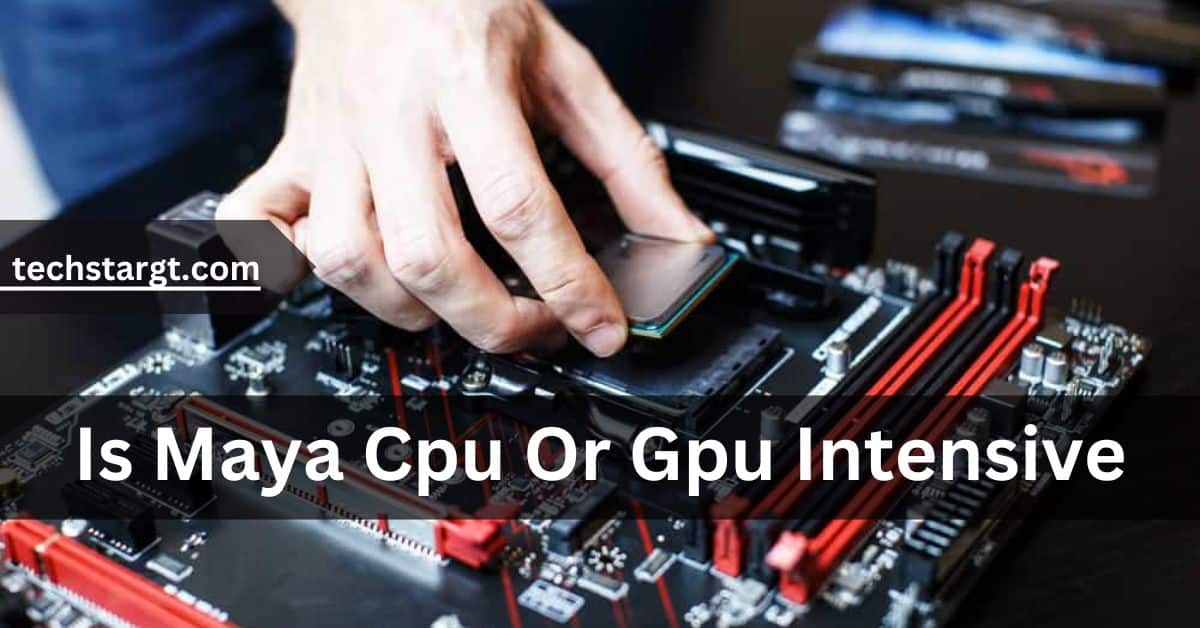
Post Comment