Can I Use CPU Cable For GPU – Complete Guide – 2024!
When building or upgrading a computer, you might wonder, “Can I use a CPU cable for a GPU?” It’s a common question that deserves a detailed answer to prevent potential issues and ensure your system runs smoothly. Using the correct cables is crucial for maintaining your hardware’s performance and longevity.
“No, you should not use a CPU cable for your GPU. CPU and GPU cables are designed to handle different power requirements and pin configurations. Never use a CPU cable for your GPU, despite their similar appearance. The connectors and wiring are different and can cause component damage. Always use the correct GPU power cable to ensure safe operation.”
Are you confused about whether you can use a CPU cable for your GPU? Discover the risks and best practices to keep your components safe. Get the right info to avoid costly mistakes!
Understanding CPU and GPU Cables!
What are CPU Cables?
CPU cables, often called EPS cables, are designed to provide power to a computer’s central processing unit (CPU). These cables typically have an 8-pin connector, although some older models might use a 4-pin version.CPU cables are specifically engineered to handle the power requirements of the CPU, ensuring it receives a steady and reliable power supply.
What are GPU Cables?
GPU cables, also known as PCIe cables, are used to power the graphics processing unit (GPU). These cables usually come in 6-pin, 8-pin, or even 12-pin configurations, depending on the power demands of the GPU. They are designed to supply the necessary voltage and current to keep the GPU functioning efficiently, especially during high-performance tasks like gaming or video rendering.
Differences Between CPU and GPU Cables!

Voltage and Current Specifications:
One of the key differences between CPU and GPU cables is their voltage and current specifications. CPU cables are designed to deliver power that matches the requirements of the CPU, while GPU cables are tailored to meet the higher power needs of modern graphics cards. Using a CPU cable for a GPU can lead to insufficient power delivery, which can cause system instability or hardware damage.
Connector Types:
Another significant difference is the connector types. CPU cables generally use an 8-pin EPS connector, whereas GPU cables might use a combination of 6-pin and 8-pin PCIe connectors. These connectors are not interchangeable, and forcing a CPU cable into a GPU port can damage both the cable and the hardware.
Potential Risks of Using CPU Cable for GPU!
Electrical Issues:
Using a CPU cable for a GPU can result in various electrical issues. The power delivery might be inconsistent, leading to system crashes, unexpected shutdowns, or even permanent damage to the GPU. The incorrect power supply can also affect the overall performance of your system.
Potential for Hardware Damage:
Incorrectly using a CPU cable for a GPU can cause serious hardware damage. The connectors and wiring in CPU cables are not designed to handle the high power requirements of a GPU, which can lead to overheating, short circuits, and potential fire hazards.
Why Proper Cable Usage Matters!

Ensuring Optimal Performance:
Using the correct cables ensures that your components receive the proper power levels, leading to optimal performance. GPUs, in particular, require stable and sufficient power to handle intensive tasks. Using the right cables helps maintain the efficiency and reliability of your system.
Preventing Malfunctions:
Proper cable usage is crucial for preventing malfunctions and protecting your hardware investment. By using the cables designed for each component, you reduce the risk of power-related issues and prolong the lifespan of your CPU and GPU.
Signs You’re Using the Wrong Cable!
Visual Inspection:
One of the first steps to identify if you’re using the wrong cable is a visual inspection. Check the connectors to ensure they match the ports on your components. CPU and GPU cables have distinct connectors, and any forced fit is a red flag.
Performance Symptoms:
If your system is experiencing random shutdowns, crashes, or poor performance, it might be due to using the wrong cable. Insufficient power delivery can cause the GPU to throttle its performance or shut down unexpectedly.
Safe Alternatives to CPU Cables for GPU!

Manufacturer Recommendations:
Always refer to the manufacturer’s recommendations when selecting cables for your GPU. They provide specific guidelines to ensure compatibility and optimal performance.
Aftermarket Options:
There are many aftermarket options available for GPU cables. These cables are designed to meet or exceed the power requirements of modern GPUs, providing a safe and reliable connection.
Steps to Identify the Right GPU Cable!
Checking Your GPU Specifications:
Start by checking the specifications of your GPU. The manufacturer’s website or the product manual will provide information on the power requirements and the type of connectors needed.
Matching Connectors and Pins:
Ensure that the connectors and pins on the cable match the ports on your GPU. This will help you avoid any compatibility issues and ensure a secure and stable connection.
Read more: Is Rust CPU or GPU Heavy – Complete Guide – 2024!
How to Properly Connect Your GPU!
Step-by-Step Guide:
- Turn Off and Unplug Your System: Ensure your computer is powered down and unplugged from the power source before starting.
- Locate the PCIe Slot: Identify the PCIe slot on your motherboard where you’ll install the GPU.
- Insert the GPU: Carefully insert the GPU into the PCIe slot until it clicks into place.
- Connect the Power Cables: Attach the appropriate PCIe power cables to the GPU. Ensure the connectors are firmly seated.
- Secure the GPU: Use screws to secure the GPU to the case to prevent any movement.
- Power On Your System: Plug your computer back in and power it on to check that the GPU is functioning correctly.
Common Mistakes to Avoid:
- Forcing Connectors: Never force a connector that doesn’t fit naturally.
- Ignoring Specifications: Always follow the manufacturer’s specifications for cable connections.
- Overlooking Loose Connections: Ensure all connections are secure to avoid intermittent power issues.
Are CPU and GPU cables the same?

No, CPU and GPU cables are not the same. CPU cables are designed for the central processing unit with specific connectors and power requirements, while GPU cables are tailored for graphics cards with different connectors and higher power demands.
Accidentally plugged the CPU cable into the GPU!
Accidentally plugging a CPU cable into a GPU can cause power issues and potentially damage the GPU. It’s crucial to immediately turn off your system and replace the cable with the correct GPU cable to prevent further harm.
Can I use cpu cable for gpu gaming?
No, you shouldn’t use a CPU cable for a GPU when gaming. CPU and GPU cables have different power requirements and connectors, which can cause performance issues or damage your hardware. Use the correct GPU cable instead.
Read more: What GPU Can Run 240hz – Complete Guide – 2024!
Are CPU and GPU power cables the same?
No, CPU and GPU power cables are not the same. Even though they might look alike, they have different connectors and wiring. Using the wrong cable can damage your computer parts. Always use the correct cable for each component.
Does use CPU Cable For GPU make it hot?
Yes, using a CPU cable for a GPU can make it overheat. CPU cables and GPU cables have different power ratings and wiring. Using the wrong cable can lead to insufficient power delivery, causing overheating and potential damage to your components. Always use the correct cables for each part to ensure proper and safe operation.
Read more: Is 70 GPU Temp Bad – Complete Guide – 2024!
Can I use a CPU cable for PCIe?
No, you should not use a CPU cable for PCIe devices. Even though they look similar, their connectors and wiring are different, which can damage your components. Always use the correct PCIe cables to ensure safety.
Can I use one of the “CPU” cables as a “PCIe” cable on an RM1000x PSU?
No, you cannot use a “CPU” cable as a “PCIe” cable on an RM1000x PSU. Even though they might look similar, they are wired differently, and using the wrong cable can damage your components.
Can I use the CPU port on my PSU to power a GPU since they’re both 8-pin?

No, you cannot use the CPU port on your PSU to power a GPU, even if both are 8-pin. The connectors look similar but are wired differently, which can damage your components. Always use the correct cables for each part.
Is the CPU 8 pin the same as the GPU 8 pin?
No, the CPU 8-pin connector is not the same as the GPU 8-pin connector. They may look similar, but they have different wiring and functions. Using the wrong one can damage your components. Always use the correct cable for each part.
Can I use an 8-pin CPU cable for the GPU?
No, you cannot use an 8-pin CPU cable for your GPU. Even though they look similar, the connectors and wiring are different. Using the wrong cable can damage your components. Always use the correct GPU power cable.
Read more: GPU Only Works In Second Slot – Complete Guide – 2024!
Can I accidentally use a CPU or other power connectors to power a GPU?
No, you should never use a CPU or other power connector for a GPU. Even if they look similar, the connectors and wiring are different and can damage your components. Always use the correct GPU power cable.
Can I use a 6-pin to 8-pin or 8-pin to 12-pin adapter or splitter?

Yes, you can use a 6-pin to 8-pin or 8-pin to 12-pin adapter or splitter, but it’s not recommended. These adapters can cause power delivery issues, potentially harming your components. It’s safer to use the proper power connectors directly from your power supply.
Can I use a 12-pin to 8-pin or 8-pin to 6-pin adapter or splitter?
Yes, you can use a 12-pin to 8-pin or 8-pin to 6-pin adapter or splitter for your GPU, but it’s important to ensure the adapter is of high quality. Low-quality adapters can cause power issues and potentially damage your components.
Can I use 8-pin daisy-chained connectors on the same GPU?
Yes, you can use 8-pin daisy-chained connectors on the same GPU. However, it’s better to use separate cables for each connector to ensure stable power delivery and avoid potential issues with performance and reliability.
Can I link my 6+2 GPU cable to become an 8 PIN GPU?
No, you shouldn’t link a 6+2 GPU cable to make an 8-pin connection. The 6+2 cable is designed for flexibility but is not meant to be joined to create an 8-pin connector. Use a proper 8-pin cable for your GPU.
Read more: Is 30c GPU Temp On Idle – Complete Guide – 2024!
Can you use a 6-pin+2-pin power connector for an 8-pin CPU?
No, you cannot use a 6-pin+2-pin connector for an 8-pin CPU. The 8-pin CPU connector provides more power and has a different design. Always use the correct 8-pin connector for your CPU to avoid issues.
Are there more types of GPU 8-pin connectors?

Yes, there are a few types of 8-pin GPU connectors. The most common are 6+2 pin connectors, which can split into 6 or 8 pins, and standard 8-pin connectors. They differ in design but serve the same purpose.
How does an 8-pin and 12-pin GPU cable differ?
An 8-pin GPU cable has 8 wires and is used for older graphics cards, while a 12-pin cable has 12 wires and is designed for newer models. The extra pins in the 12-pin cable provide more power for advanced GPUs.
What is the difference between a 6-pin, 8-pin, and 12-pin GPU cable?
The difference between 6-pin, 8-pin, and 12-pin GPU cables is in their power delivery. A 6-pin provides less power than an 8-pin, and a 12-pin provides the most. Each type fits different GPUs based on their power needs.
Can you use an 8-pin on a 6-pin GPU?
No, you cannot use an 8-pin connector on a 6-pin GPU. The connectors are designed for different power requirements. Always use the correct connector to ensure your GPU receives the proper power and operates safely.
Should I use any kind of adapter or splitter for powering the GPU?
Avoid using adapters or splitters for powering your GPU. They can cause power issues or damage your hardware. Always use the power cables provided by your power supply unit (PSU) to ensure proper and safe operation.
Can I use a PCI-e cable in the 8-pin motherboard plug?
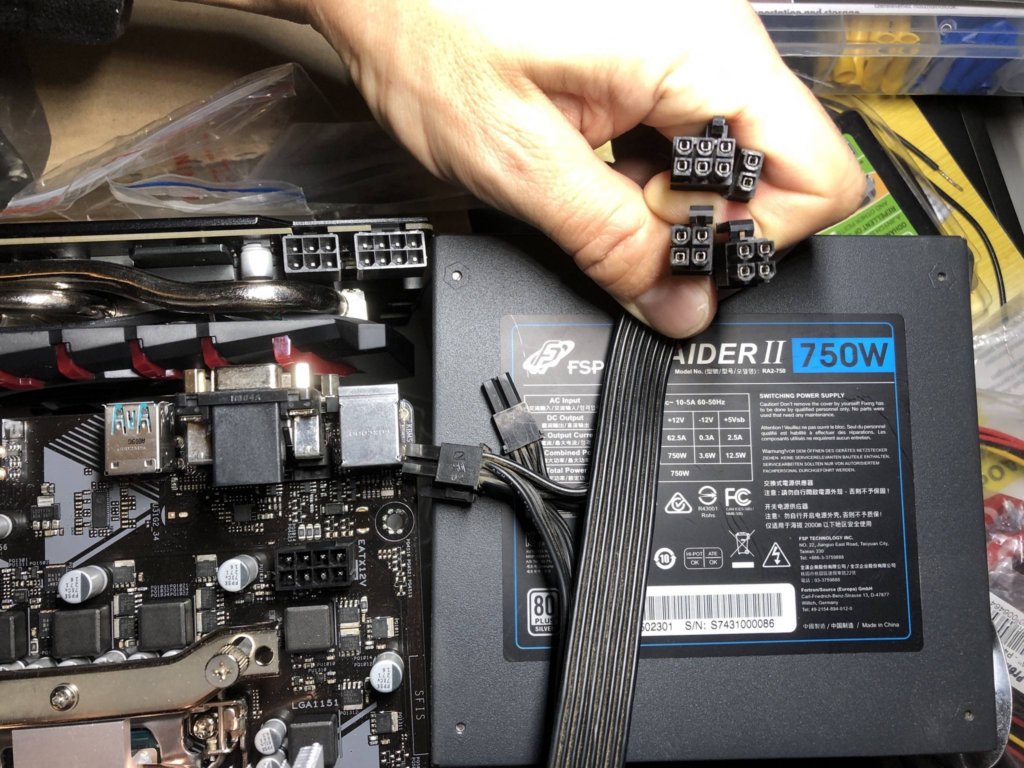
No, you cannot use a PCI-e cable in an 8-pin motherboard plug. They are different in design and purpose. Using the wrong cable can damage your hardware. Always use the correct cables for each component to ensure safe operation.
Can I use a PCIe cable for the GPU?
Yes, you can use a PCIe cable for your GPU. PCIe cables are designed specifically for GPUs and provide the right power and connectors. Make sure to use the correct cable to avoid damaging your hardware.
Are CPU and PCI-E cables on modular PSU interchangeable?
No, CPU and PCI-E cables on a modular PSU are not interchangeable. They have different connectors and wiring, so using the wrong cable can damage your components. Always use the specific cable designed for each part to ensure proper function.
Is it okay if I use 8 8-pin only on an 8+6-pin GPU?
Using only an 8-pin cable on an 8+6-pin GPU is not ideal. The extra 6-pin connector is needed for additional power. Without it, your GPU might not get enough power, leading to performance issues or damage. Always use the full connector setup.
My SATA to 8-pin cable has melted from the SATA part, would that affect my GPU (RX 580)?
Yes, a melted SATA to 8-pin cable can damage your GPU (RX 580). The melting indicates overheating or poor connection, which might harm the GPU. Replace the damaged cable immediately to prevent potential damage to your graphics card.
Should I update my PSU it is 300w?

Yes, you should consider upgrading your 300W PSU if you have a powerful graphics card or plan to add more components. A higher wattage PSU will ensure stable power and avoid potential issues with your computer’s performance.
What happens if an 8-pin EPS 12V connector is plugged into the PCIe port on a GPU?
If you plug an 8-pin EPS 12V connector into a PCIe port on a GPU, it can damage the GPU because the wiring and power requirements are different. Always use the correct PCIe connector to avoid problems.
What happens if you put a PCIe power cable in a CPU slot?
Putting a PCIe power cable into a CPU slot can cause damage because the cables are designed for different power needs and pin setups. Always use the right cable for each connection to avoid harming your computer parts.
Is it safe to use one PCIe cable with two 6+2 pins for a GPU that requires an 8-pin and a 6-pin?
No, it’s not safe. Using one PCIe cable with two 6+2 pins for a GPU that needs an 8-pin and a 6-pin can cause power issues. Always use separate cables for each connector type to ensure proper and safe operation.
What happens if you use a 6-pin connector in an 8-pin GPU?
Using a 6-pin connector in an 8-pin GPU can lead to insufficient power delivery. This might cause instability, crashes, or even damage to your GPU. Always use the correct 8-pin connector to ensure proper and safe operation.
Is it safe to power 2 8-pin connectors on a GPU with just 1 cable?

No, it’s not safe to use one cable for two 8-pin connectors on a GPU. Each connector needs its own cable to get enough power. Using one cable for both can damage your GPU and cause power issues.
FAQS:
Can you mix and match cables?
No, you should not mix and match cables. Different cables have specific connectors and wiring that are designed for specific components. Using the wrong cable can damage your hardware. Always use the correct cable for each part of your computer.
What happens if you use the wrong cable?
Using the wrong cable can damage your computer parts. It can lead to overheating or even break your components. Always use the correct cables for each part to keep your computer safe and working properly.
How to know if a cable is compatible?
To know if a cable is compatible, check the connectors and specifications of your device and cable. Ensure they match in shape and power requirements. Refer to your device’s manual or manufacturer’s website for the correct cable type.
Is there a universal cable for CPUs and GPUs?
No, there isn’t a universal cable for CPUs and GPUs. Each component uses different cables and connectors designed for their specific power needs. Using the right cable for each part is essential to avoid damage and ensure proper function.
Can I use the CPU cable to power my GPU?
No, you cannot use a CPU cable to power your GPU. Even if they look similar, the connectors and wiring are different. Using the wrong cable can damage your hardware. Always use the correct cable for each component.
What are the risks of using the wrong cable?
Using the wrong cable can damage your hardware because it might not provide the correct power. This can cause overheating, system failures, or even permanent damage to your computer components. Always use the right cable for each part.
How can I identify the correct cable for my GPU?
To identify the correct cable for your GPU, check the power connector on your graphics card. It usually has 6 or 8 pins. Match this with the cables from your power supply unit (PSU) designed for GPU use. Always follow your GPU’s manual for exact details.
Are there any alternatives if I don’t have the correct cable?
If you don’t have the correct cable, it’s best to get the right one designed for your GPU. Using a different cable can damage your hardware. Always use the proper cable to ensure safe and proper functioning of your computer.
What if my power supply unit (PSU) doesn’t have the required cable?
If your PSU doesn’t have the required cable, you can buy an adapter or a new PSU with the right cables. Make sure to choose options that are safe and compatible with your components to avoid damage.
Conclusion:
“You should never use a CPU cable for a GPU. They have different power needs and connectors, which can damage your hardware. Always use the correct cables for each component to ensure your computer runs safely and efficiently. If your PSU lacks the needed cable, consider buying an adapter or a new PSU with the correct cables”
Read more:
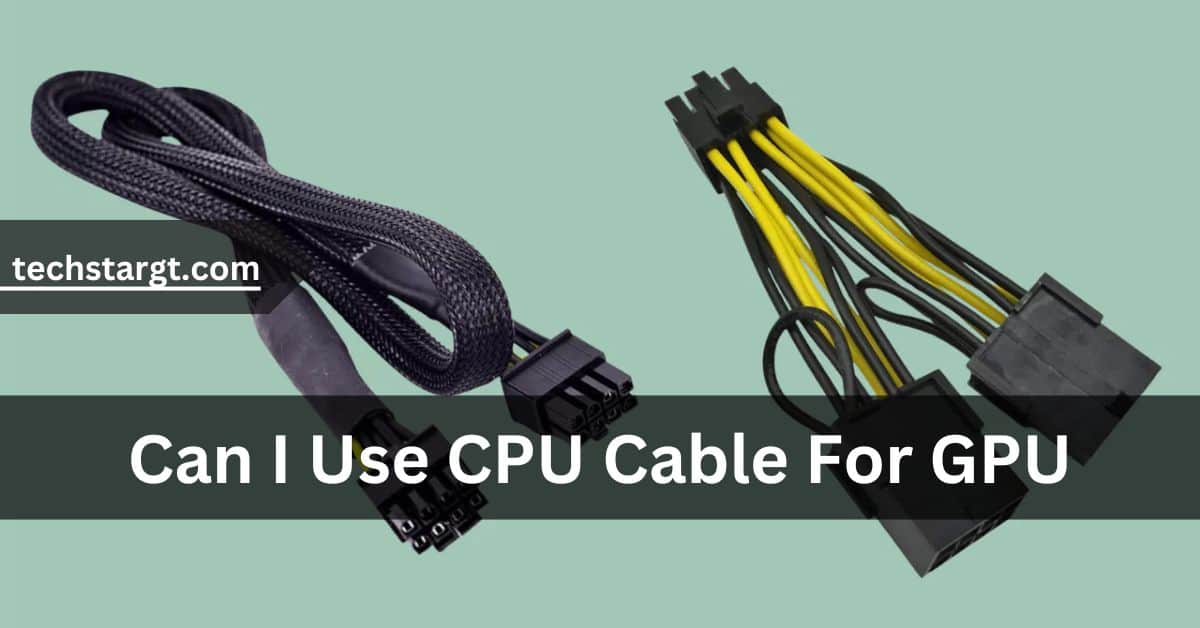


5 comments