Can Overclocking Damage GPU – Complete – Guide – 2025!
Overclocking a GPU is a popular practice among gamers and content creators looking to squeeze extra performance from their graphics card. But a common concern arises—can overclocking damage your GPU? The answer is both yes and no, depending on how you approach it. If done correctly, overclocking can provide a significant boost in performance without harming your hardware. However, pushing your GPU too far without proper precautions can lead to overheating, instability, and even permanent damage.
Yes, but it depend on your usage way .Overclocking can damage your GPU if not done carefully. It increases the power and heat output, which can lead to overheating and shorten the lifespan of the hardware. However, with proper cooling and gradual adjustments, it’s less likely to cause harm. Always monitor temperatures when overclocking.
In this guide, we’ll break down how overclocking works, its risks, and how to do it safely.
What Is Overclocking?
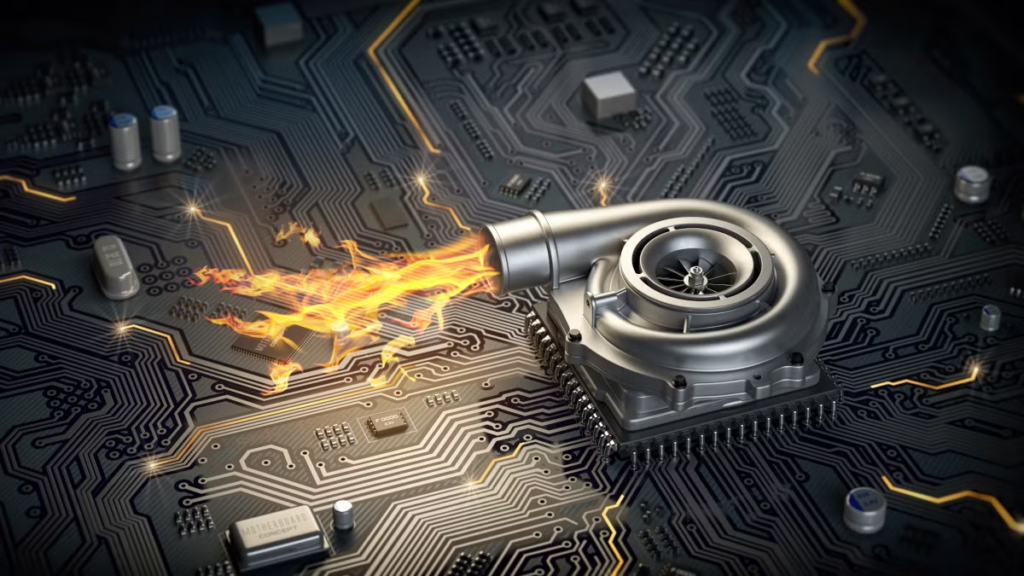
Overclocking is the process of increasing a GPU or CPU’s clock speed beyond its default settings to boost performance. It can improve gaming and rendering but may generate more heat and require better cooling.
How Overclocking Works:
Overclocking is the process of increasing a GPU’s clock speed beyond the manufacturer’s default settings. This means the graphics card can process data faster, resulting in better performance.
Increasing Clock Speeds
The core clock speed of a GPU determines how many calculations it can perform per second. Overclocking raises this speed, which directly improves frame rates in games and speeds up rendering tasks.
Adjusting Voltage and Power Limits
To sustain higher clock speeds, you may need to increase the GPU’s voltage. This allows it to draw more power and maintain stability at higher frequencies. However, excessive voltage increases can generate more heat and strain the GPU.
Using Overclocking Software
Popular tools like MSI Afterburner, EVGA Precision X1, and ASUS GPU Tweak allow users to adjust clock speeds, voltage, and fan speeds. These tools also provide real-time monitoring to ensure safe overclocking.
Does GPU overclocking really work?

Yes, GPU overclocking works by increasing clock speeds, improving performance in games and applications, but it depends on cooling and power limits.
Does overclocking GPU increase FPS?
Yes, overclocking can increase FPS, but the gain varies based on the GPU model, cooling, and game optimization.
How to Overclock Your Graphics Card (GPU):
Increase Core Clock – Raise in small increments (e.g., +10-20 MHz).
Adjust Memory Clock – Boost gradually (+50-100 MHz).
Test Stability – Use benchmarks like FurMark or Unigine Heaven.
Monitor Temps – Keep GPU below 85°C.
Fine-Tune & Save – Adjust for stability and apply settings.
How To Correctly Overclock GPU Without Damage:

Check Eligibility – Ensure your GPU supports overclocking and update drivers for stability.
Begin Slowly– Increase clock speed and voltage in small steps to avoid crashes.
Temperature Monitoring – Keep temps below 85°C using cooling solutions.
Stress Test – Use tools like MSI Afterburner or FurMark to test stability before finalizing settings.
Preventing Damage While Overclocking:
Monitoring Tools:
Use MSI Afterburner or HWMonitor to track GPU temperature, clock speed, and voltage in real time.
Proper Cooling Solutions:
Ensure adequate airflow with case fans, use an aftermarket GPU cooler, or apply better thermal paste if needed.
Safe Voltage Levels:
Avoid excessive voltage increases; stay within manufacturer-recommended limits to prevent overheating and long-term damage.
How Much Can You Overclock Your GPU Safely?
Most GPUs can be safely overclocked by 5-15% on core clock and memory speed. Stability tests and temperature monitoring are crucial to avoid crashes or overheating.
Does Overclocking a GPU Void Warranty?
Yes, overclocking can void the warranty if it causes hardware damage. However, using software tools without BIOS modification is usually safe and reversible.
FAQs:
What does overclocking a GPU do?
Overclocking increases the GPU’s clock speed, making it process data faster. This boosts FPS and improves performance in games and applications. However, it also generates more heat and power consumption, requiring proper cooling.
Should I overclock my GPU?
Yes, if you want extra performance without upgrading your hardware. Overclocking can enhance gaming and rendering speeds, but it should be done carefully with gradual adjustments and temperature monitoring to avoid instability or damage.
Can overclocking damage the GPU?
Yes, if done improperly. Pushing the GPU beyond safe limits can lead to overheating, crashes, or long-term damage. Using proper cooling, a stable voltage, and running stress tests can prevent hardware failure and extend its lifespan.
What is a good GPU clock speed?
A good clock speed depends on the GPU model, but most modern GPUs run between 1,500 MHz and 2,500 MHz. Overclocking can push these speeds higher, but stability and thermal limits should be considered for safe operation.
How much should I overclock my GPU?
A safe overclock is usually a 5-15% increase in core and memory clock speeds. It’s best to increase gradually in small steps, testing stability at each stage, to avoid overheating and ensure long-term reliability.
How often should I run a GPU stress test?
You should run a stress test after overclocking, major driver updates, or if you notice performance issues. Regular testing helps ensure stable performance and prevents crashes during gaming or high-demand tasks.
Can a GPU stress test damage my graphics card?
No, if done correctly. Stress tests push your GPU to its limits to check stability, but prolonged high-temperature testing can shorten its lifespan. Running short tests with proper cooling ensures safety without unnecessary wear.
Conclusion:
Overclocking a GPU can improve gaming and rendering performance, but it must be done carefully to prevent damage. While moderate overclocking with proper cooling and monitoring is generally safe, excessive overclocking can lead to overheating, instability, and reduced lifespan. Following safe practices, such as gradual clock speed increases, voltage control, and regular stress testing, helps maximize performance without compromising hardware longevity.



Post Comment