Is 100% Gpu Usage Bad – Complete Guide – 2024!
Graphics Processing Units (GPUs) are the heart of gaming rigs and workstations, responsible for rendering images, videos, and animations. But what does it mean when your GPU is running at 100% usage? Is it a sign of optimal performance, or should you be concerned?
“No, for demanding games, 100% GPU usage is normal and fine. Low-end games usually don’t use the full GPU power. If your GPU stays at 100% when idle, it might cause higher temperatures, noise, and reduced performance over time.”
Is your GPU constantly running at 100%? Wondering if Is 100% GPU usage a cause for concern? Find out what it means for your system’s performance and longevity Is 100% GPU usage Bad?
What Does 100% GPU Usage Mean?
GPU usage refers to the percentage of the GPU’s processing power utilized at any given time. When your GPU is at 100%, it means it’s working at full capacity. This can happen during gaming, rendering, or when running other GPU-intensive tasks. Full usage indicates that your system is maximizing the potential of the GPU to handle demanding tasks.

Is 100% GPU Usage Normal?
Yes, 100% GPU usage is normal during heavy tasks like gaming or video editing. It means your GPU is fully utilized. However, if it happens constantly, check for overheating and ensure your system has proper cooling.
When 100% GPU Usage is Beneficial!
Optimized Performance for Gaming
For gamers, 100% GPU usage can mean that your system is delivering the best possible experience. Games with high-end graphics require immense processing power, and a GPU running at full capacity ensures smooth gameplay, high frame rates, and stunning visuals.
Rendering and Video Editing
Professionals using rendering software or video editing tools often see their GPU usage hit 100%. This is beneficial because it means the software is fully utilizing the available resources to complete tasks faster and more efficiently.
Cryptocurrency Mining
In cryptocurrency mining, 100% GPU usage is not only normal but also essential. Miners rely on their GPUs running at full capacity to maximize their profits by solving complex algorithms quickly.
When 100% GPU Usage Could Be a Problem!
Overheating Issues
While full GPU usage is sometimes necessary, it can lead to overheating if not properly managed. Overheating occurs when the GPU generates more heat than the cooling system can dissipate, potentially damaging components.
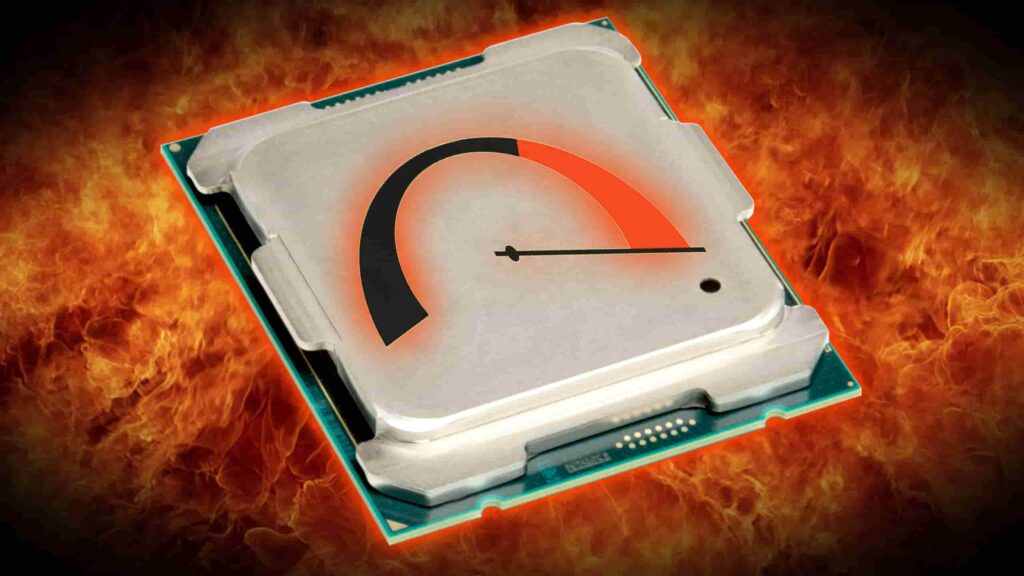
Thermal Throttling Explained
When a GPU overheats, it may engage in thermal throttling to protect itself. Thermal throttling reduces the GPU’s clock speed, which lowers performance to prevent further heat buildup. This can cause noticeable lag or stuttering during gameplay or other activities.
Reduced Lifespan of GPU Components
Consistently running your GPU at 100% can wear out components faster. The increased heat and constant strain can degrade the hardware over time, shortening the lifespan of your GPU.
How to Monitor GPU Usage!
Tools for Tracking GPU Performance
Monitoring tools like MSI Afterburner, HWMonitor, and GPU-Z allow you to keep an eye on your GPU usage and temperatures. These tools provide real-time data, helping you identify when your GPU is under stress.
Interpreting Usage Data
Understanding what the data means is crucial. High usage during demanding tasks is normal, but if your GPU is constantly at 100% during less intensive activities, it might indicate a problem that needs addressing.
Ways to Reduce GPU Usage!
Lowering Graphics Settings
Reducing in-game graphics settings can lower the load on your GPU. This can help maintain a balance between performance and longevity, especially for older or mid-range GPUs.

Limiting Frame Rate
Capping your frame rate to a reasonable level can significantly reduce GPU usage. Most modern games offer settings to limit FPS, which helps in reducing the strain on your GPU without a significant impact on your gaming experience.
Updating Drivers
Outdated drivers can cause inefficiencies in how your GPU handles tasks. Keeping your drivers up to date ensures that your GPU operates smoothly and efficiently, potentially lowering unnecessary usage.
Cooling Solutions for High GPU Usage!
Importance of Proper Ventilation
Proper airflow within your PC case is vital to keep temperatures under control. Ensuring that your system has good ventilation helps in dissipating the heat generated by the GPU during full load usage.
Investing in Quality Cooling Systems
High-performance cooling solutions, such as aftermarket GPU coolers or liquid cooling, can make a significant difference. These systems are designed to handle the heat generated by GPUs running at full capacity, ensuring stable and safe operation.
Why 100% GPU Usage Is Bad For Gaming?
100% GPU usage can be bad for gaming because it may cause your system to overheat, leading to high temperatures and noise. It can also reduce performance and shorten the lifespan of your GPU if not properly cooled.

Is it safe for a GPU to be at 100%?
Yes, it’s safe for a GPU to be at 100% usage if it stays cool, ideally under 80°C. It means the GPU is fully used during heavy tasks. Ensure good cooling to avoid overheating and performance issues.
Does 100% GPU usage damage?
100% GPU usage doesn’t usually cause damage if the GPU stays cool, below 80°C. It’s normal during demanding tasks like gaming. However, if it’s always at 100%, check your cooling and system for any issues.
Is it safe to run a GPU at 100% for many hours?
Yes, it’s safe to run a GPU at 100% for many hours if it stays cool, ideally below 80°C. GPUs are designed for this. However, ensure good cooling and check for any problems if it runs hot.
Is 100% GPU Usage Good or Bad?
No, 100% GPU usage is not bad if your GPU stays cool and performs well. It’s normal for heavy tasks like gaming. But if it happens all the time, especially when idle, it could lead to overheating or reduced performance.
Is 99% GPU usage bad?
No, 99% GPU usage is not bad if your GPU stays cool and performs well. It means your GPU is working hard, which is normal for demanding tasks. However, if it happens all the time, check for overheating and cooling issues.
Is 100 GPU usage normal?
Yes, 100% GPU usage is normal during demanding tasks like gaming or video editing. It shows your GPU is working hard. However, if it stays at 100% all the time, check your cooling and system settings to avoid overheating.

What percent should GPU usage be at?
GPU usage should be close to 100% during demanding tasks like gaming or editing. For regular use, lower usage is fine. Ensure the GPU doesn’t overheat, and maintain proper cooling for best performance.
Is 99 GPU utilization bad?
No, 99% GPU utilization is not bad if your GPU stays cool and under 80°C. It means your GPU is being used fully for tasks like gaming or editing. If it happens all the time, check for overheating or other issues.
Is 100 GPU usage bad for Minecraft?
No, 100% GPU usage in Minecraft is not bad if your GPU stays cool and performs well. It shows your GPU is fully used for the game. Just ensure your system is well-cooled to avoid overheating or performance issues.
Is 100 GPU usage bad during GTA/Pubg/freefire?
No, 100% GPU usage during games like GTA, PUBG, or Free Fire is normal. It means your GPU is working hard to handle the game. Just make sure your system stays cool to avoid overheating.
What percentage should a GPU run at?
A GPU should run at 100% during heavy tasks like gaming or editing, as it’s designed to handle that load. For normal use, aim for 30-60% usage. Ensure it stays cool to avoid overheating and performance issues.
Why is my GPU at 100 utilization when idle?
If your GPU is at 100% utilization when idle, it might be due to background processes or software issues. Ensure no unnecessary programs are running and check for any updates or problems with your GPU drivers.
GPU running at 100 while gaming?
Yes, it’s normal for a GPU to run at 100% while gaming. This means it’s working at full capacity to handle the game’s demands. Just make sure your GPU stays cool and your system is well-ventilated.

GPU utilization 100 not playing games?
If your GPU is at 100% usage when not playing games, it could mean there’s a problem. This high usage could be due to background tasks or software issues. Check for any unnecessary programs running and ensure your system is not overheating.
Is it normal for a GPU to run at 100% while gaming?
Yes, it’s normal for a GPU to run at 100% while gaming. It means your GPU is working hard to handle the game. Just make sure your system stays cool and check for any overheating issues.
How long can a GPU run at 100% utilization?
A GPU can run at 100% utilization for long periods if it has proper cooling and stays below 80°C. However, constant high usage can lead to overheating and damage if cooling isn’t adequate.
Is it bad to use 100% CPU?
No, using 100% CPU is not bad if it happens during heavy tasks like gaming or video editing, as long as your computer stays cool. However, if your CPU is at 100% all the time, it could lead to overheating and performance issues.
GPU running at 100 degrees?
If your GPU is running at 100°C, it’s too hot. This can damage your hardware. Ensure your computer has good cooling and clean out any dust. If the temperature stays high, consider upgrading your cooling system.
Is 30c GPU Temp On Idle?
Yes, a 30°C GPU temperature while idle is normal and safe. It indicates your GPU is cool and not under heavy load. Make sure your system’s cooling is working well to maintain this temperature.
Is 70 GPU Temp Bad?
Yes or No it depend on task. A GPU temperature of 70°C is generally safe for most tasks. It’s important to ensure it doesn’t go much higher. If your GPU stays at this temperature during heavy use, your cooling system is likely working well.

Is 80 Degrees Celsius Hot For A Gpu?
Yes, 80°C is on the higher side for a GPU, but it’s usually safe for short periods. For better performance and longevity, try to keep temperatures lower. Ensure your cooling system is working well to avoid overheating.
Is 85 C Hot For GPU?
Yes, 85°C is quite hot for a GPU and can lead to potential issues. It’s best to keep the temperature lower to avoid overheating. Ensure your system has good cooling to help maintain safe temperatures and prevent damage.
FAQ’s:
Does Your GPU Usage Spike to 100 Percent on Windows?
Yes, it’s normal for GPU usage to spike to 100% on Windows during intense tasks like gaming or video editing. If it stays at 100% all the time, check for cooling issues or adjust your settings.
How Do I Lower GPU Usage?
To lower GPU usage, reduce the graphics settings in your games or applications, close unnecessary programs running in the background, and update your GPU drivers. You can also enable V-Sync or frame rate limits in settings.
How Long Do GPUs Last?
GPUs last 5 to 7 years with normal use. Factors like heavy use, high temperatures, and lack of maintenance can shorten their lifespan. Regularly cleaning and keeping your system cool can help extend its life.
Is GPU usage supposed to be 100%?
Yes, GPU usage can reach 100% during intense tasks like gaming or video editing, which is normal. If it stays at 100% all the time, check if your GPU is overheating and ensure proper cooling.
Conclusion:
In conclusion,
100% GPU usage is normal during demanding tasks such as gaming or editing. However, if it occurs constantly, especially when idle, check for overheating and ensure your system has proper cooling to avoid potential issues
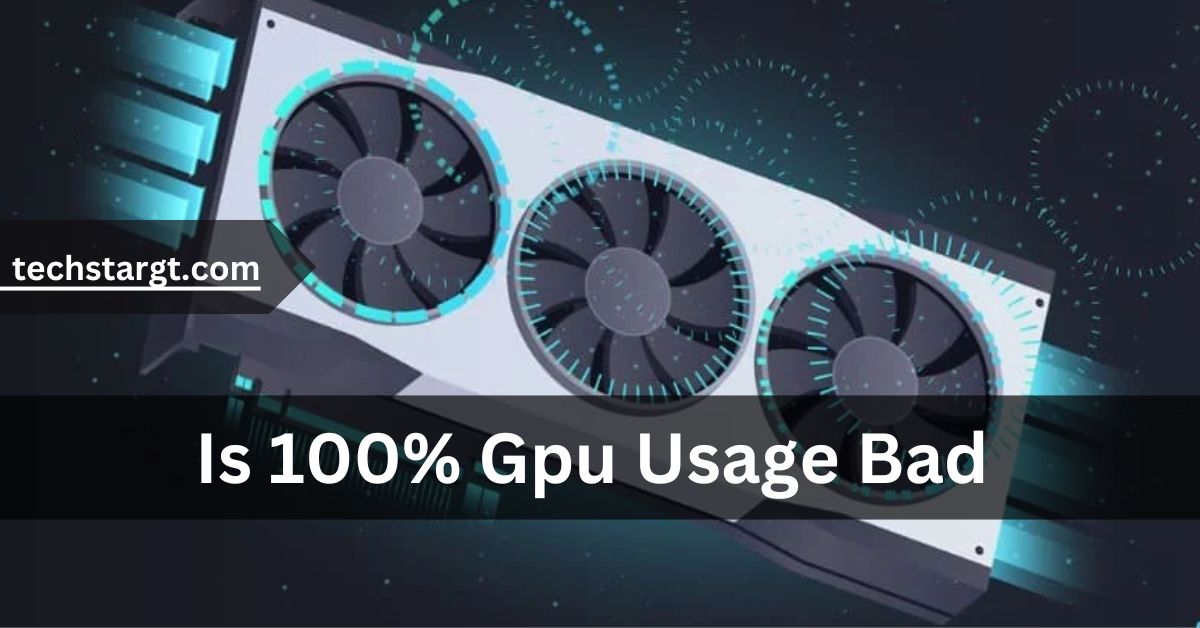


5 comments