Is 85 C Hot For GPU – Complete Guide – 2024!
Is your GPU running at 85°C, and you’re wondering if it’s too hot? Maintaining the right temperature is crucial for optimal performance and longevity and know Is 85 C Hot For GPU.
“Yes, 85°C is considered hot for a GPU. While many GPUs can handle temperatures up to 85-90°C under heavy load, consistently running at this temperature can reduce the lifespan of the GPU and potentially cause thermal throttling, impacting performance. It’s best to aim for lower temperatures, ideally between 60-75°C, to ensure optimal performance and longevity”
Is your GPU running at 85°C, and you’re wondering if it’s too hot? Maintaining the right temperature is crucial for optimal performance and longevity. Let’s explore if 85°C is within a safe range for your GPU.
What is GPU Temperature?
GPU temperature refers to the heat generated by your Graphics Processing Unit (GPU) while it is in operation. The electrical components inside the GPU produce this heat as they perform complex calculations and render graphics.

Why is it Important?
Keeping an eye on your GPU temperature is essential because excessive heat can lead to performance issues, reduced hardware lifespan, and potential damage to your system.
Understanding GPU Temperature
Normal Operating Temperatures
Typically, GPUs are designed to operate within a temperature range. Under normal load, most GPUs run between 60°C to 70°C. During heavy gaming or intensive tasks, it can spike up to 80°C.
Factors Affecting GPU Temperature
Several factors influence GPU temperature, including:
- Ambient room temperature
- Quality of cooling solutions (fans, heatsinks)
- Airflow inside the computer case
- Dust buildup
- Overclocking settings
Is 85°C Hot for a GPU?
Manufacturer Specifications
Most GPU manufacturers, such as NVIDIA and AMD, design their GPUs to handle temperatures up to 85°C or even higher. However, this doesn’t mean it’s ideal to constantly run at these temperatures.
Real-World Usage
In real-world usage, running your GPU at 85°C occasionally under heavy load is generally acceptable. Yet, consistent operation at this temperature can be a cause for concern.

Risks of High GPU Temperatures
Thermal Throttling
When a GPU gets too hot, it may throttle its performance to cool down, leading to reduced frame rates and a laggy experience.
Reduced Lifespan
Consistently high temperatures can shorten the lifespan of your GPU by causing wear and tear on the components.
Potential Damage
Extreme heat can potentially damage the GPU, leading to hardware failures and the need for costly replacements.
Monitoring GPU Temperature
Tools and Software
Several tools and software are available to monitor GPU temperatures, such as MSI Afterburner, HWMonitor, and GPU-Z.
How to Use Them
These tools typically display real-time temperature readings and can log temperature data over time, helping you to monitor and manage your GPU’s health.
Tips to Reduce GPU Temperature
Improving Airflow
Ensure your PC case has good airflow by adding more case fans or optimizing the placement of existing ones.
Cleaning Dust
Regularly clean your PC to remove dust buildup, which can obstruct airflow and insulate heat.

Adjusting Fan Speeds
Use software like MSI Afterburner to manually adjust your GPU fan speeds for better cooling.
Undervolting
Reducing the voltage your GPU uses can decrease heat production, although this requires careful adjustment to avoid instability.
Advanced Cooling Solutions
Aftermarket Coolers
Consider installing aftermarket coolers designed to provide better cooling than stock solutions.
Liquid Cooling
Liquid cooling systems offer superior cooling performance but are more complex and expensive to install.
Thermal Paste
Replacing the thermal paste on your GPU can improve heat transfer between the GPU die and its cooler.
The Ideal GPU Temperature Range For Gaming: How Hot Is Too Hot?
Some GPUs are designed to handle higher temperatures, while others may malfunction at the same levels. It’s crucial to check your manufacturer’s specifications. Generally, issues start to occur around 85 degrees Celsius for most GPUs.

Is 83 degrees hot for a GPU?
Yes, 83 degrees Celsius is hot for a GPU. While it can handle this temperature occasionally, running it at this level consistently isn’t good. Aim for lower temperatures, ideally between 60 to 75 degrees, for better performance and lifespan.
Is 80 Degrees Celsius Hot For A Gpu?
80°C is warm for a GPU but usually safe. It’s important to ensure good cooling to keep temperatures lower. If your GPU often reaches this temperature, check your computer’s cooling system and make sure it’s working well.
Is 80c safe for GPU?
Yes, 80°C is generally safe for a GPU under heavy load, but it’s getting close to the upper limit. It’s better to keep it cooler, around 60-75°C, for better performance and longer lifespan.
Is 85 C bad for GPU?
Yes, 85°C is quite hot for a GPU. While it can handle this temperature occasionally, running at 85°C constantly can shorten its life and affect performance. Aim for 60-75°C for better results.
Is 85 degrees hot for GPU laptop?
Yes, 85 degrees Celsius is hot for a GPU in a laptop. While it’s within the safety limits for short periods, running at this temperature for too long can reduce the GPU’s lifespan and performance.

Is 85 degrees hot for GPU while gaming?
Yes, 85°C is quite hot for a GPU while gaming. It’s better to keep temperatures lower, ideally between 60-75°C, to ensure better performance and longer GPU life. High temperatures can cause overheating and reduce your GPU’s lifespan.
Is 85c safe for 3070?
An 85°C temperature for a GeForce RTX 3070 is on the high side but still generally safe for short periods under heavy use. However, regularly running at this temperature can reduce the GPU’s lifespan. Keeping it cooler is better for long-term health.
Is 85 too hot for 3080?
For an NVIDIA RTX 3080, 85°C is on the high side but not extreme. It can handle this temperature under heavy use, but consistently running at this heat might reduce its lifespan. Keeping it cooler is better for long-term health.
Is 86 C bad/hot for GPU?
Yes, 86°C is quite hot for a GPU. While some GPUs can handle this temperature occasionally, it’s better to keep it cooler to avoid performance issues and potential damage. Aim for temperatures between 60-75°C for best results.
Is 86 too for degrees while gaming?
An 86°C temperature while gaming is quite high for a GPU. It’s best to keep it cooler, ideally between 60°C and 75°C, to ensure better performance and avoid potential damage. Consider improving cooling or cleaning your PC.
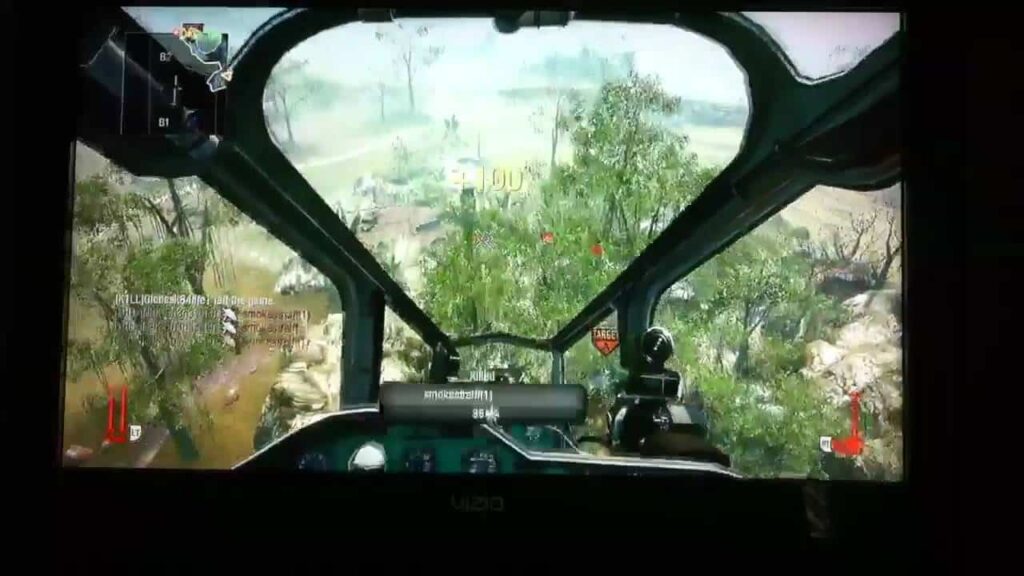
Is 86 degrees hot for GPU laptop?
Yes, 86 degrees Celsius is hot for a laptop GPU. It’s important to keep it cool to avoid damage. Ensure your laptop has good ventilation, use a cooling pad, and clean the fans regularly to manage the temperature.
Is 80C safe for RTX 3060?
Yes, 80°C is generally safe for an RTX 3060. Most modern graphics cards, including the RTX 3060, can handle temperatures up to 85°C without problems. However, it’s better to keep it cooler if possible for longer lifespan.
Is 87 GPU temp safe?
Yes, a GPU temperature of 87°C is generally safe, but it’s on the higher side. It’s important to ensure good cooling in your computer case. Check your GPU’s temperature limits in the manufacturer’s specifications for more details.
Is 70 GPU Temp Bad?
A GPU temperature of 70°C is not bad. It is within a safe range for most GPUs. However, keeping it cooler is better for longer-term performance and lifespan. Ensure your cooling system is working well to maintain lower temperatures.
What is the danger zone temperature for a GPU?
The danger zone temperature for a GPU is usually above 90°C. At this level, the GPU can get damaged or have a shorter lifespan. Always check the manufacturer’s specifications for the exact maximum temperature limit for your GPU model.

What is the highest safe GPU temperature?
The highest safe GPU temperature is usually around 85°C. Some GPUs can handle up to 90°C, but it’s best to keep it lower to avoid potential damage. Always check your GPU’s specifications for the exact safe temperature limit.
Is 85 degrees hot for RTX 2060?
Yes, 85 degrees is hot for an RTX 2060. It’s close to the upper safe limit. Ensure good cooling in your computer and monitor temperatures regularly to avoid potential damage to your GPU.
How hot is too hot for RTX 3060?
For the RTX 3060, temperatures above 85°C are considered too hot. While it can handle up to 93°C, it’s best to keep it cooler to avoid damage. Ensure your computer has good cooling to keep the GPU temperature lower.
Why Do GPUs Get Hot?
GPUs get hot because they perform many calculations quickly, which creates heat. This heat comes from the energy used to process graphics and run games or applications. Good cooling systems help keep the GPU temperature under control.
How Are GPUs Cooled?
GPUs are cooled using fans, heatsinks, and sometimes liquid cooling. Fans blow air to reduce heat, heatsinks absorb and spread heat, and liquid cooling uses a liquid to move heat away from the GPU.
What Factors Impact Your GPU’s Thermals?
Factors impacting GPU thermals include the quality of the cooling system, airflow in the computer case, room temperature, GPU workload, and cleanliness of the cooling components. Keeping your system clean and well-ventilated helps maintain safe GPU temperatures.

What Are Average GPU Temperatures?
Average GPU temperatures are usually between 60°C and 80°C during normal use. Under heavy load, they might reach up to 85°C. Keeping your GPU in this range helps ensure it works well and lasts longer.
Is 30c GPU Temp On Idle?
A GPU temperature of 30°C when idle is very good and indicates that your cooling system is working efficiently. This temperature is well below the average for idle GPUs, which usually range from 30°C to 50°C.
How Hot Is Too Hot for a GPU?
A GPU is too hot if it reaches above 85-90°C. Temperatures higher than this can cause damage or reduce its lifespan. It’s best to keep your GPU cooler by ensuring good airflow and checking its temperature limits.
What Happens When Your GPU Gets Too Hot?
When your GPU gets too hot, it can slow down performance, cause crashes, or even damage the hardware. To prevent this, make sure your computer has good cooling and clean vents regularly.
Is 86 Degrees too hot for a CPU?
A CPU temperature of 86°C is a bit high but not usually dangerous. It’s good to keep the temperature lower if possible. Check your CPU’s manual to see the maximum safe temperature for your specific model.
Is 90 GPU temp ok?
A GPU temperature of 90°C is quite high and can be risky. It’s important to cool your GPU well to avoid damage. Check your GPU’s manual for the maximum safe temperature to ensure it stays within safe limits.
Is 90 degrees good for GPU?
A GPU temperature of 90°C is quite high and not ideal. It can lead to overheating and damage over time. Aim to keep your GPU temperature below 85°C for better performance and longevity.

What temp will damage GPU?
A GPU can start to get damaged at temperatures above 90°C. It’s best to keep it below 85°C to ensure it stays safe and lasts longer. Check your GPU’s manual for the exact temperature limits.
Is 85 Degrees Hot For Rtx 3070?
85°C is quite hot for an RTX 3070 but still within its safe range. Ideally, keep it below 80°C for better performance and longer lifespan. Make sure your computer has good cooling to manage temperatures effectively.
Is 85 Degrees Hot For A 3080?
85°C is a bit hot for an NVIDIA GeForce RTX 3080, but it is generally safe. Try to keep it cooler for better performance and longer life. Check the manufacturer’s guidelines for ideal temperature ranges.
Is 80 C Too Hot For GPU?
80°C is not too hot for most GPUs; it’s considered safe. However, it’s a good idea to keep temperatures lower for better performance and longevity. Ensure proper cooling and check your GPU’s specifications for ideal temperature ranges.
Is 84 Degrees Ok For GPU?
Yes, 84°C is okay for a GPU, but it’s close to the higher end of safe temperatures. It’s a good idea to improve cooling to keep the GPU cooler and prevent possible issues in the future.

Is A Temperature Of 85 Degrees Celsius Safe For My Amd GPU?
Yes, a temperature of 85°C is generally safe for your AMD GPU, but it’s close to the upper limit. It’s good to keep it cooler if possible to prevent long-term damage. Check your GPU’s manual for specific temperature limits.
FAQS:
Is 70 degrees GPU temperature okay when playing games?
Yes, a GPU temperature of 70°C while playing games is generally okay. It’s a good idea to keep the temperature lower if possible, but 70°C is considered safe for most GPUs during gaming.
Is 46 degrees (Celsius) good for GPU?
Yes, 46°C is a good temperature for a GPU. It is well below the maximum safe limit and indicates that your cooling system is working effectively to keep the GPU at a comfortable level.
Is it normal for my GPU to reach 74 degrees Celsius (RTX 3060)?
Yes, it’s normal for an RTX 3060 GPU to reach 74°C during heavy use. This temperature is safe and within the normal operating range. Just make sure your computer has good airflow to keep it cool.
Is 85C-90C alright for a GPU while gaming?
An 85°C to 90°C temperature for a GPU while gaming is on the high side but still generally acceptable. However, it’s best to ensure good cooling to prevent any potential damage or reduce the GPU’s lifespan.
Conclusion:
“85°C is high for a GPU but usually safe for short periods. For best performance and longevity, aim for temperatures between 60°C and 75°C. Ensure good cooling to avoid potential issues and extend your GPU’s life”

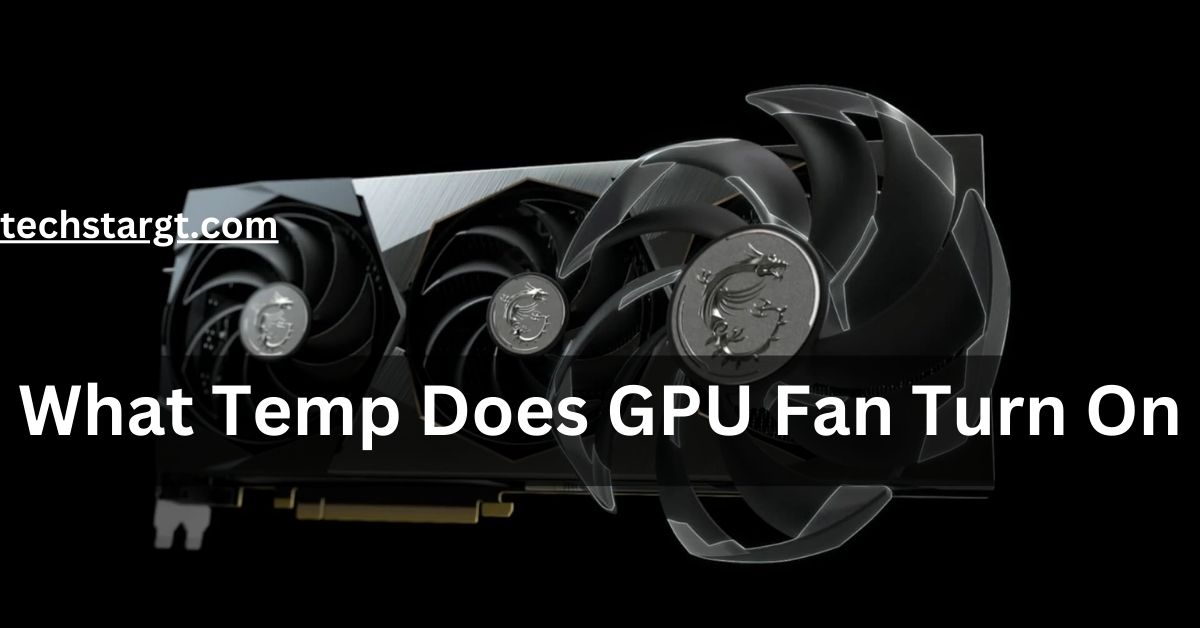
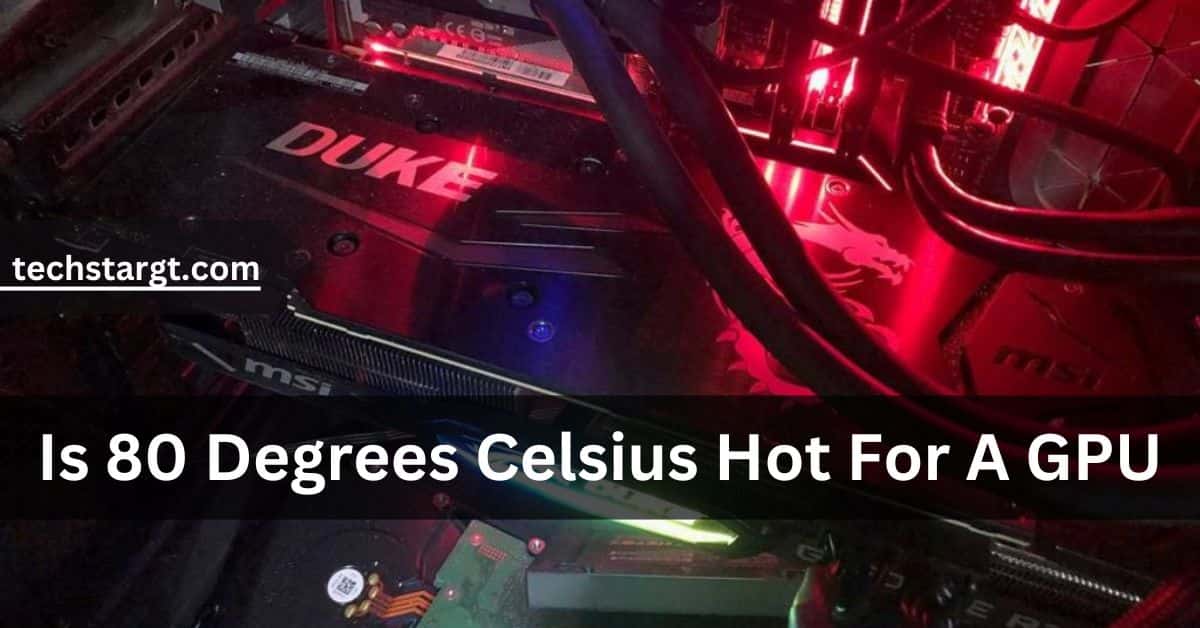
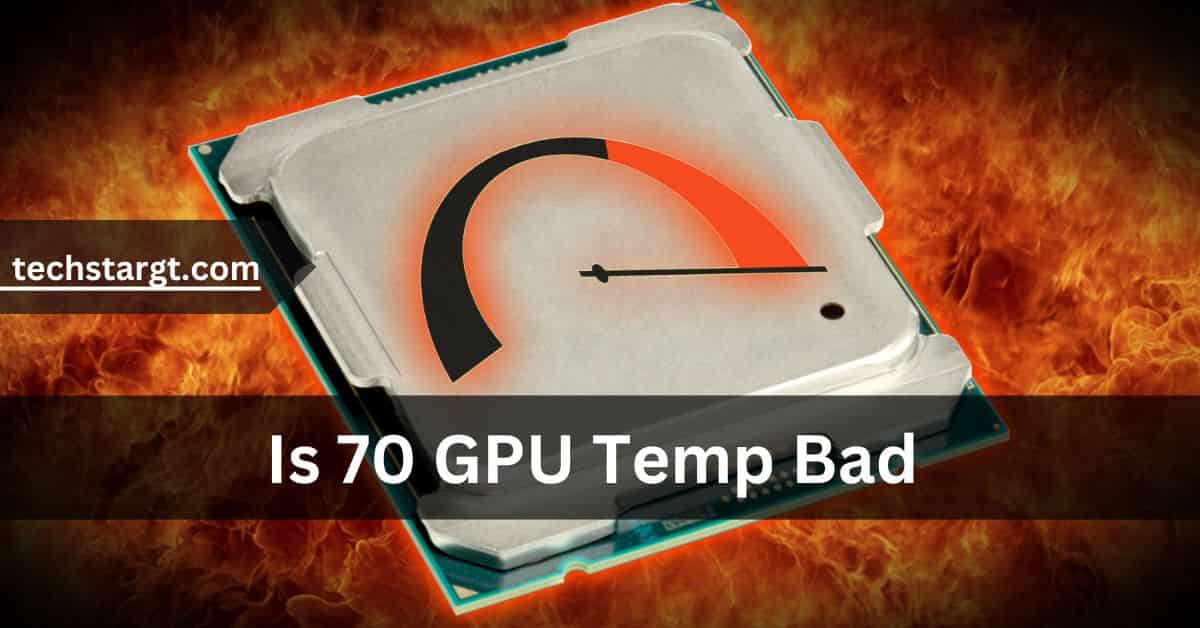
4 comments