Is Maya Cpu Or Gpu Intensive – Complete Guide – 2024!
Autodesk Maya is a powerful 3D modeling, animation, simulation, and rendering tool. It’s widely recognized for its versatility and capability to handle complex projects in film, television, and video game development industries. If you plan to use Maya, you might wonder whether it is CPU- or GPU-intensive.
“Maya uses the CPU for most calculations and the GPU mainly for displaying what the CPU has processed, such as rotating and zooming in the viewport. A good GPU helps with real-time performance, while a fast CPU is important for calculations and rendering”
Are you wondering if Maya relies more on CPU or GPU for performance? Understanding this can help you optimize your setup for smoother 3D modeling and animation. Let’s break down which component is more crucial for Maya’s efficiency.
How Maya Utilizes the CPU
The CPU (Central Processing Unit) is the brain of your computer, handling the bulk of calculations and tasks. In Maya, the CPU is particularly important for tasks like scene setup, animation, and general modeling.
These activities are largely dependent on the CPU’s processing power, making it essential to have a strong processor. For most of Maya’s tasks, “Maya merely uses the GPU to display what the CPU has previously calculated.”

This means that the CPU does the heavy lifting, while the GPU (Graphics Processing Unit) takes over when it’s time to display the results on your screen. When it comes to CPU power, a higher clock speed can significantly improve performance.
A CPU with the highest possible clock speed will handle tasks more efficiently, leading to smoother workflows. This is particularly important when working with complex scenes or high-poly models where the CPU must manage a lot of data.
Additionally, multi-threaded CPUs can further enhance Maya’s performance, as they can process multiple instructions simultaneously, which is crucial during rendering or simulation.
How Maya Utilizes the GPU!
The GPU, on the other hand, excels in handling graphical data and is especially beneficial for real-time tasks like viewport rendering. “Maya thrives on GPU power,” particularly when working with high-resolution textures, real-time rendering, and complex shaders.
In these scenarios, a powerful GPU can drastically reduce lag and improve the overall responsiveness of the software. Although Maya relies heavily on the CPU, you can utilize both the CPU and GPU for rendering.

Modern rendering engines, such as Arnold, which is integrated into Maya, allow users to choose between CPU rendering, GPU rendering, or a combination of both.
GPU rendering can be significantly faster than CPU rendering in many cases, as GPUs are designed to handle multiple tasks in parallel, making them more efficient for certain types of rendering.
It’s worth noting that CPU rendering can be optimized and is much more suitable for certain tasks, especially when high precision is required. This is why many professionals still prefer CPU rendering for tasks that demand accuracy and high-quality output.
Optimizing Your Maya Setup!
To get the best performance from Maya, balancing both your CPU and GPU is crucial. While Maya does benefit from a powerful CPU, it doesn’t mean that the GPU is less important.
In fact, a more powerful CPU will enhance your overall experience, but pairing it with a strong GPU will ensure that your workflow remains smooth, especially during real-time tasks and rendering.
When optimizing your Maya setup, consider the types of projects you’ll be working on. If your work involves a lot of real-time rendering or high-resolution textures, investing in a high-end GPU will pay off.

Conversely, if you’re dealing with complex simulations or large scenes, focusing on a CPU with multiple cores and a high clock speed will provide better results. Additionally, upgrading your system’s memory (RAM) and storage can further enhance performance.
Maya can be resource-intensive, so having enough RAM to handle large files and fast storage for quick read/write operations is essential.
Is it better to render in Maya with CPU or GPU?
Rendering in Maya with a GPU is usually faster than using a CPU. GPUs handle many calculations at once, making them better for rendering images quickly. However, CPUs are still important for some tasks, so having a good combination of both is ideal.
What is the best CPU for Maya if I am GPU rendering?
For GPU rendering in Maya, a high-performance CPU like the AMD Ryzen 9 or Intel Core i9 is ideal. It ensures smooth operation and handles tasks that the GPU cannot manage.
Is GPU or CPU better for 3D modeling?
For 3D modeling, a powerful CPU is crucial as it handles most of the calculations. However, a strong GPU can improve real-time rendering and viewport performance.
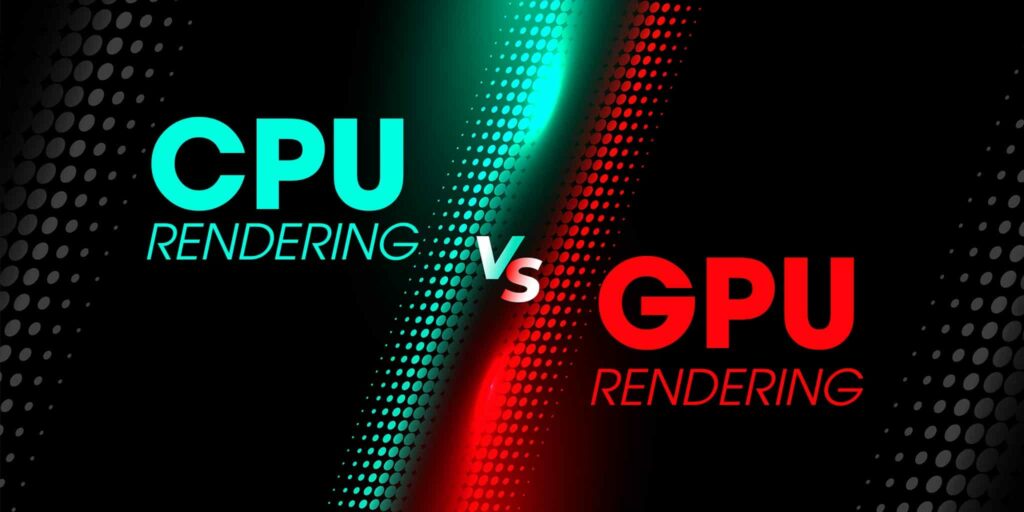
Does Maya use the GPU?
Yes, Maya uses the GPU to display images and for certain rendering tasks, but it relies more on the CPU for calculations and simulations.
Is 3D animation CPU or GPU intensive?
3D animation is primarily CPU intensive due to the complex calculations required. However, a good GPU is important for smooth rendering and viewport performance.
Optimizing Your Custom PC for Autodesk Maya in 2024?
To optimize a PC for Maya in 2024, focus on a fast CPU with multiple cores, a powerful GPU for rendering, and ample RAM to handle large projects efficiently.
Maya software requirements for PC?
Maya requires a multi-core CPU, a capable GPU, and sufficient RAM. Check Autodesk’s website for the latest specifications to ensure compatibility and performance.
Is Blender CPU or GPU intensive?
Blender uses both CPU and GPU, but GPU rendering is typically faster for tasks like rendering images. A strong GPU improves Blender’s performance, though a good CPU is also important.

Which CPU is best for Blender?
For Blender, a high-performance CPU such as the AMD Ryzen 9 or Intel Core i9 is recommended. These CPUs handle complex calculations and work well with a powerful GPU.
Does Blender use CPU or GPU?
Blender uses both CPU and GPU, but GPU is generally preferred for faster rendering. The CPU is still important for certain tasks and overall system performance.
Do you need a graphics card for 2D animation?
While not strictly necessary, a graphics card can improve performance in 2D animation by handling display tasks and providing faster processing for complex animations.
Is this computer good for Maya?
To determine if a computer is good for Maya, check if it meets the recommended specifications: a powerful CPU, a strong GPU, and sufficient RAM. Ensure it aligns with Autodesk’s requirements for optimal performance.
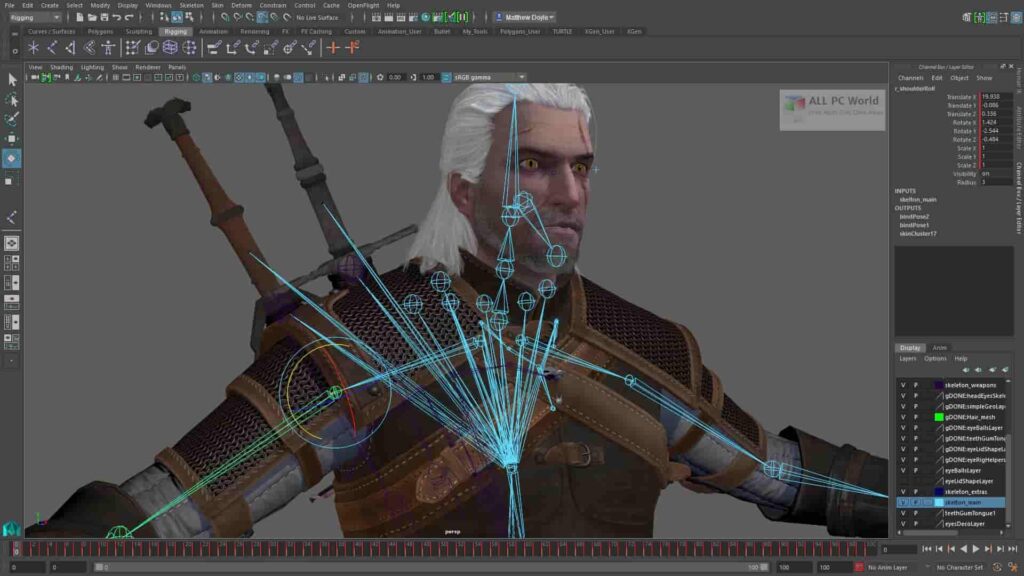
Maya system requirements graphics card?
For Maya, the system requirements for a graphics card are as follows:
- NVIDIA: Quadro series (e.g., RTX A2000, RTX A4000), or GeForce RTX series (e.g., RTX 3070, RTX 4080).
- AMD: Radeon Pro series (e.g., W5700, W6800) or Radeon RX series (e.g., RX 6700 XT, RX 7900 XT).
Ensure that the card is compatible with Autodesk’s list of certified GPUs for optimal performance and stability.
Maya software requirements for laptop?
For running Maya on a laptop, ensure it meets the following requirements:
- Operating System: Windows 10 or 11 (64-bit), macOS 12 or later.
- Processor: Intel Core i5 or AMD Ryzen 5 (or better), with multi-core support.
- RAM: Minimum 8 GB, 16 GB or more recommended.
- Graphics Card: NVIDIA GeForce GTX 1660 or AMD Radeon RX 580 (or better), with at least 4 GB VRAM.
- Storage: Minimum 8 GB free disk space, SSD recommended for better performance.
- Screen Resolution: 1920 x 1080 or higher.
Ensure the laptop meets or exceeds these specifications for smooth performance.
Is 3D rendering CPU or GPU intensive?
3D rendering is generally GPU intensive because GPUs handle many calculations simultaneously, speeding up the rendering process. However, a strong CPU is still needed for calculations and overall performance.
Is Minecraft CPU or GPU Intensive?
Minecraft is more CPU intensive due to its reliance on processing power for world generation and game logic. However, a decent GPU helps with graphics and smooth gameplay.
Is Call of Duty CPU or GPU Intensive?
Call of Duty is both CPU and GPU intensive. The CPU handles game logic and processing, while the GPU manages graphics rendering and effects for a smooth gaming experience.

Is Starfield CPU or GPU Intensive?
Starfield is GPU intensive as it relies on the GPU for high-quality graphics and rendering. However, a good CPU is also important for handling game processes and maintaining overall performance.
Is Fortnite GPU Or CPU Intensive?
Fortnite is more GPU intensive for rendering detailed graphics and effects. However, a strong CPU is also needed for game logic and ensuring smooth gameplay.
Is Streaming CPU Or GPU Intensive?
Streaming is both CPU and GPU intensive. The CPU handles encoding and processing, while the GPU assists with rendering and managing high-quality visuals.
Is Cod CPU Or GPU Intensive?
Call of Duty is both CPU and GPU intensive. The CPU processes game data and logic, while the GPU handles rendering graphics and visual effects.
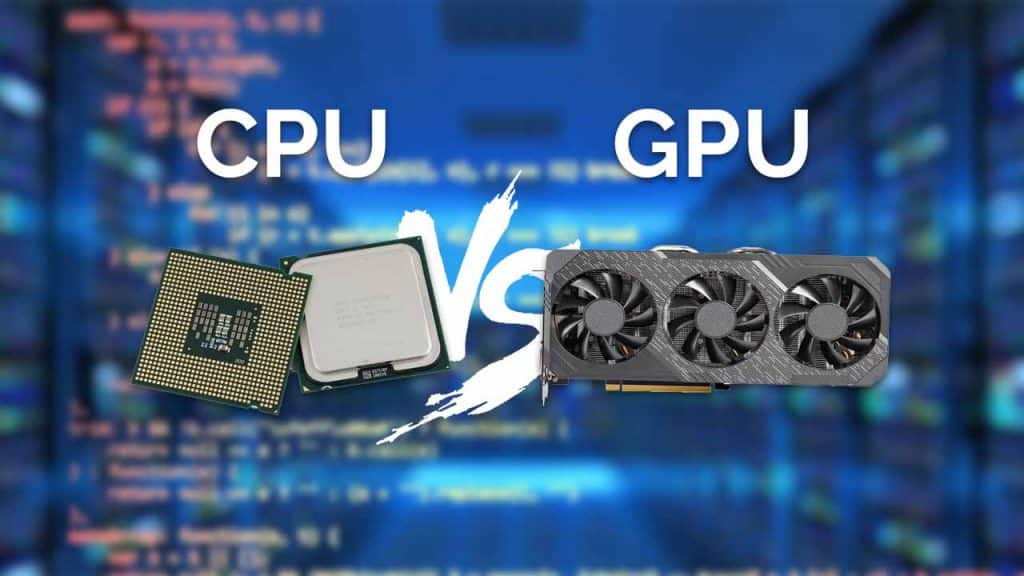
Is Rust CPU or GPU Intensive?
Rust is more CPU intensive due to its complex game mechanics and processing requirements. A good GPU enhances graphics performance, but the CPU is crucial for gameplay and performance.
FAQS:
Can I use both GPU and CPU for rendering scenes in AutoDesk VRED?
Yes, AutoDesk VRED can utilize both GPU and CPU for rendering, though it primarily benefits from a powerful GPU for faster performance. The CPU assists in processing tasks that the GPU doesn’t handle.
Is it possible to use both RTX and AMD cards at the same time (GPU Blender 3D)?
Blender typically uses only one GPU at a time for rendering. It does not support using both NVIDIA RTX and AMD cards simultaneously for a single rendering task. You need to choose one GPU for rendering.
Can a quantum CPU replace both the CPU and GPU altogether?
No, a quantum CPU cannot replace both CPU and GPU. Quantum computers are designed for different types of problems and currently do not perform general computing or graphics tasks that traditional CPUs and GPUs handle.
Who would win, Archie Sonic or Mxyzpilk?
Mxyzptlk, being a powerful 5th-dimensional imp with reality-warping abilities, would likely win against Archie Sonic. Mxyzptlk’s powers allow him to manipulate reality in ways that could overcome Sonic’s super-speed.
Can a PC have both GPU and CPU? Is it better to mine with CPU or GPU?
Yes, a PC can have both GPU and CPU. For mining, a GPU is typically better than a CPU due to its ability to handle many calculations simultaneously, making it more efficient for mining cryptocurrencies.
What’s the difference between GPU rendering and CPU rendering?
GPU rendering uses the graphics card to process multiple calculations simultaneously, resulting in faster render times. CPU rendering relies on the central processor and is generally slower but can be more reliable for complex tasks.
Conclusion:
In Conclusion,
Maya primarily relies on the CPU for calculations and the GPU for displaying results. A powerful GPU boosts real-time performance and rendering, while a strong CPU is crucial for complex tasks. Balancing both components will optimize Maya’s performance
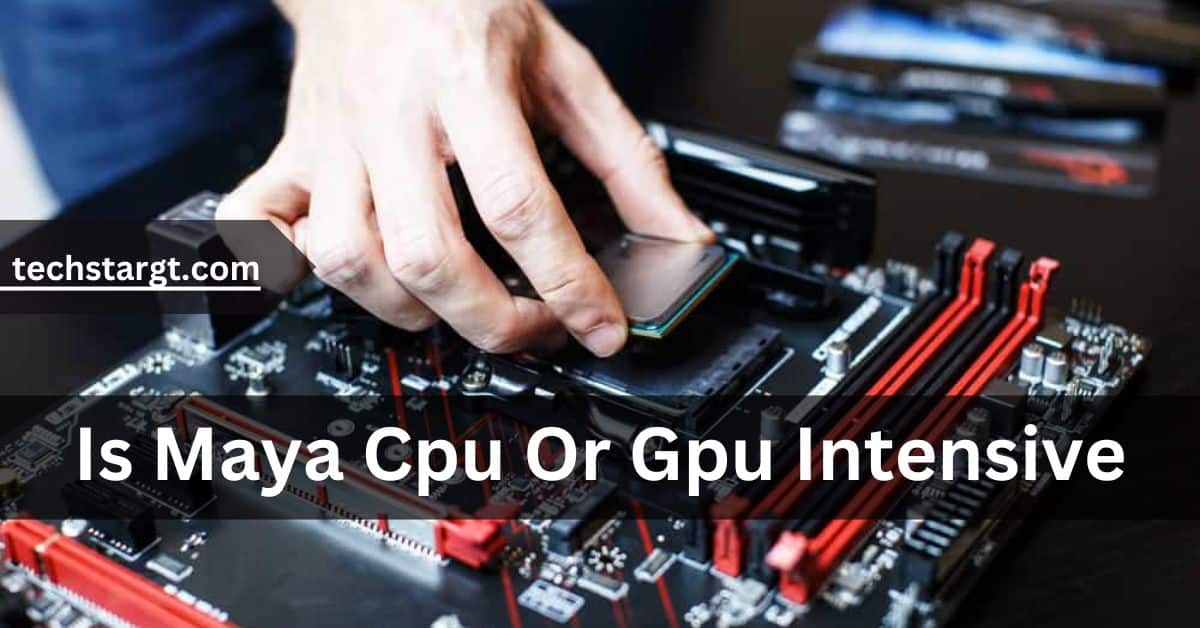

Post Comment